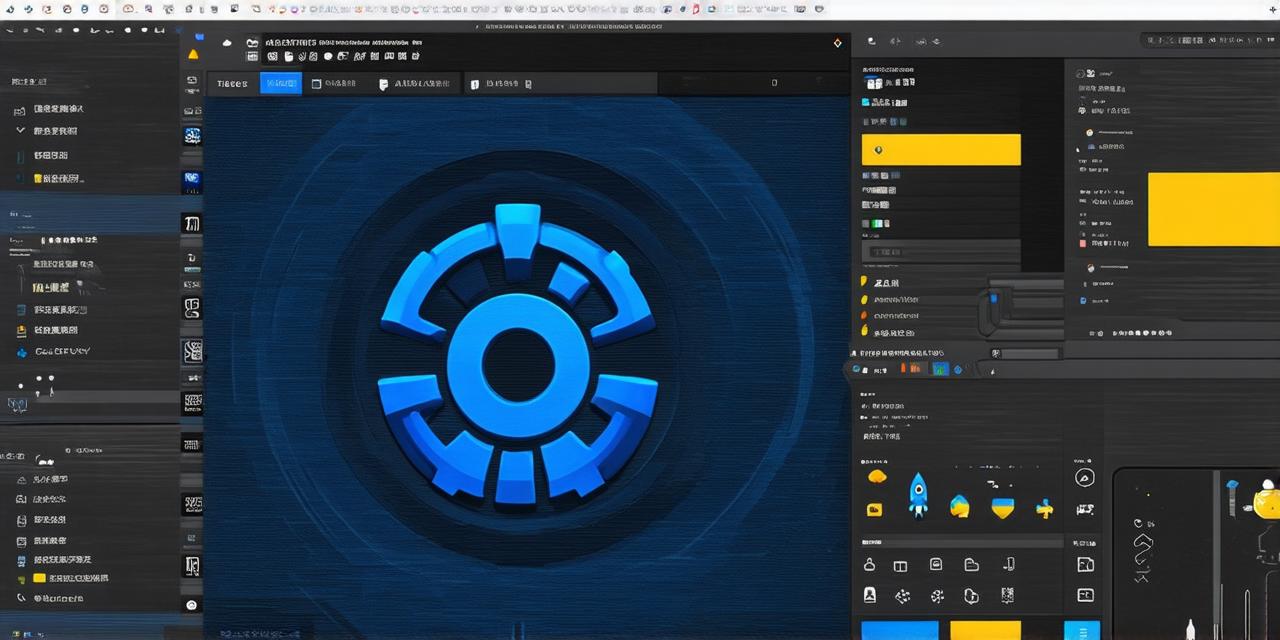In the realm of Android development, Android Studio stands as an indispensable tool. Yet, its loading time often leaves developers perplexed and frustrated. This article delves into the reasons behind this delay and offers practical solutions to streamline your development experience.
The Loading Time Dilemma
“Android Studio takes forever to load!” – A sentiment echoed by many developers worldwide. But why is this so?
Research suggests that multiple factors contribute to Android Studio’s lengthy loading time, including project size, system resources, and IDE settings. Let’s explore these factors in detail.
Project Size Matters
A bloated project can significantly slow down Android Studio. Large projects with numerous files, libraries, and dependencies take longer to load due to the sheer amount of data that needs to be processed.
System Resources: The Silent Culprit
Insufficient system resources, particularly RAM, can exacerbate loading times. Running resource-intensive applications or having too many tabs open in your browser can starve Android Studio of the necessary resources it needs to function optimally.
Settings Overload
Customizing Android Studio to suit your preferences is beneficial, but excessive settings can slow down the IDE. For instance, enabling unnecessary plugins or increasing the number of recently opened files can contribute to longer loading times.
Experimenting with Solutions
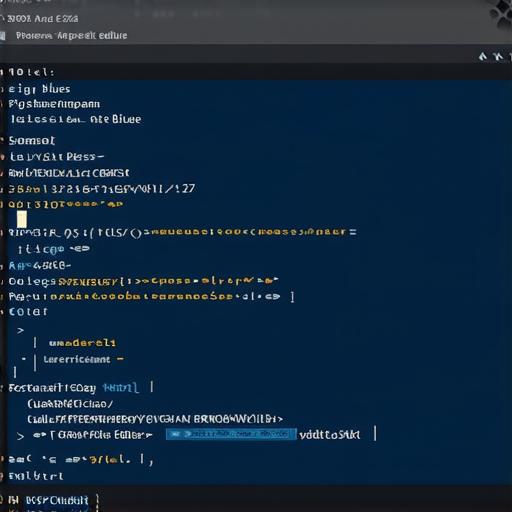
To combat these issues, consider the following strategies:
- Optimize Your Project: Break down large projects into smaller modules to reduce load time.
- Manage System Resources: Close unnecessary applications and limit the number of browser tabs to free up system resources.
- Streamline Settings: Disable unused plugins and limit the number of recently opened files.
Real-Life Example
Consider a developer working on a massive project with numerous dependencies, running resource-intensive applications, and having an overloaded IDE settings panel. By optimizing the project, managing system resources, and streamlining settings, this developer could potentially reduce Android Studio’s loading time by half!
Conclusion
Android Studio’s loading time can be a source of frustration for developers, but understanding the underlying factors can help alleviate this issue. By optimizing projects, managing system resources, and streamlining settings, you can significantly improve your development experience. Remember, a well-oiled Android Studio is a productive Android Studio!
FAQs
Q: Why does Android Studio take so long to load?
A: Multiple factors contribute to Android Studio’s loading time, including project size, system resources