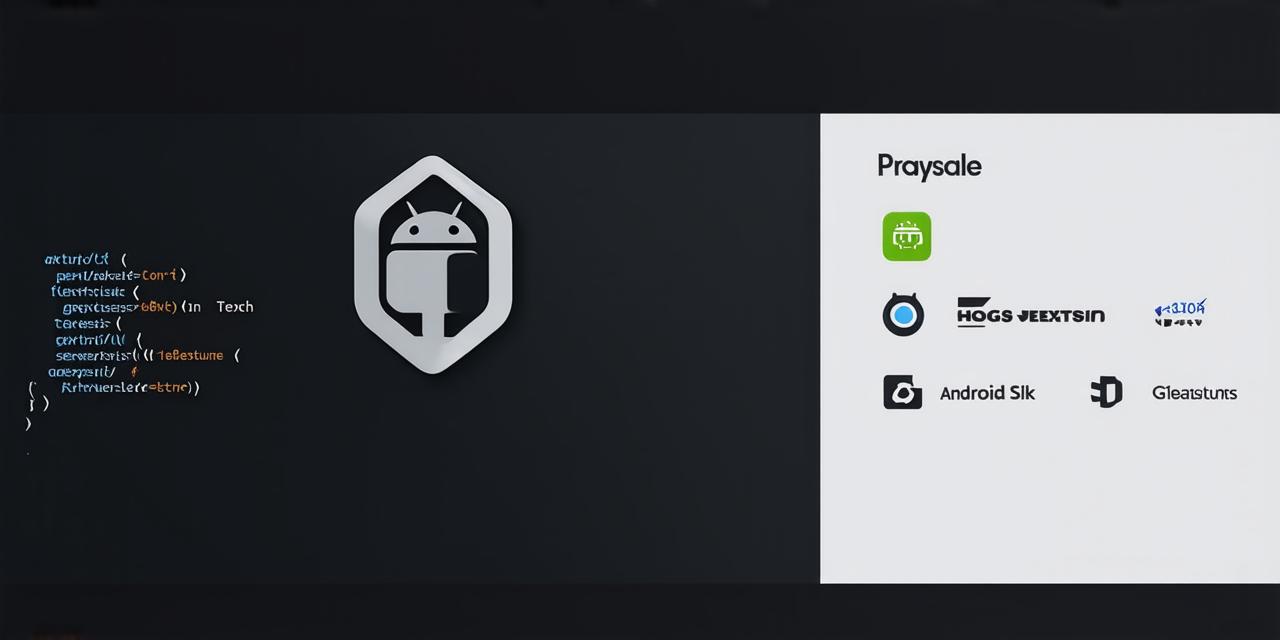Java: The Default Language for Android Development
When it comes to Android development, Java is the default language. Developers have been using Java since the early days of Android, and it remains the go-to choice for many developers today.
One of the key benefits of using Java with Android Studio is its portability across different devices and operating systems. This means that your app can run seamlessly on a wide range of devices, regardless of their hardware specifications.
Additionally, Java is known for its strong type system, which helps to prevent common programming errors such as null pointer exceptions. It also has a large and active developer community, which means that there are plenty of resources available for developers looking to learn and improve their skills.
However, one potential downside of using Java with Android Studio is that it can be more verbose than other languages, which can make code more difficult to read and maintain. It’s also worth noting that Android development with Java can be more memory-intensive than with other languages, which can be a concern for devices with limited resources.
Kotlin: An Alternative Language for Android Development
In recent years, Kotlin has emerged as an alternative language for Android development. It was first introduced by JetBrains in 2011 and officially adopted by Google in 2017 as the official language for Android development.
One of the key benefits of using Kotlin with Android Studio is that it is more concise than Java, which can make code easier to read and maintain.
Kotlin is also more type-safe than Java, which means that it can help to prevent common programming errors such as null pointer exceptions. Additionally, Kotlin is interoperable with Java, which means that developers can use both languages together in the same project. This makes it easier for developers to leverage the strengths of both languages while minimizing any potential weaknesses.
However, one potential downside of using Kotlin with Android Studio is that it has a smaller developer community than Java, which means that there are fewer resources available for learning and improving your skills. It’s also worth noting that Kotlin is still relatively new and not as widely adopted as Java, which can make it more difficult to find job opportunities in the field.
Case Study: Using Java with Android Studio
To get a better understanding of how Java works with Android Studio, let’s take a look at an example. Suppose you are building an app that allows users to track their daily water intake. You could use Java with Android Studio to create the app’s user interface and functionality.
First, you would create a layout for the app’s main screen, which might include buttons for adding water, viewing your progress, and accessing settings. You would then write the code for each of these buttons using Java, making use of Android Studio’s various tools and features to ensure that the app runs smoothly on a wide range of devices.
Once you have created the main screen, you could move on to creating other screens in the app, such as a progress screen that displays your daily water intake over time. You would write the code for these screens using Java, making use of Android Studio’s various tools and features to ensure that the app is easy to use and looks great on any device.
Finally, you could test the app thoroughly to make sure that it works as expected, and then publish it to the Google Play Store for users to download and install.
Case Study: Using Kotlin with Android Studio
Now let’s take a look at an example of how Kotlin can be used with Android Studio. Suppose you are building the same water tracking app, but this time you decide to use Kotlin instead of Java.
The process would be similar to using Java, but with a few key differences. First, you would create a layout for the app’s main screen, just like before.