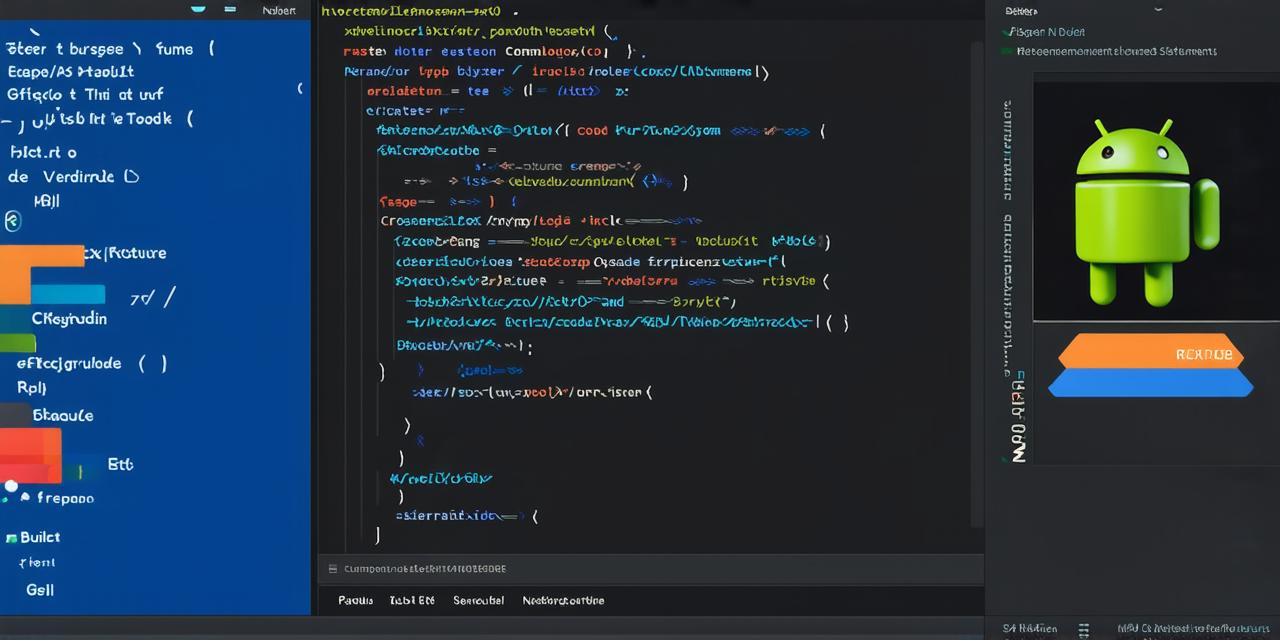Gradle is a build automation tool used to manage and execute tasks for building Android applications. It was introduced by Google as the official build tool for Android Studio in 2013, and has since become an essential part of the development process.
In this article, we will explore the role of Gradle in Android Studio, its benefits and how it can help developers streamline their workflow and improve the quality of their applications.
What Does Gradle Do?
Gradle is designed to handle all aspects of building an Android application, including dependency management, task execution, code signing, and publishing. It allows developers to define their project structure in a build file (usually called `build.gradle`) and then execute tasks automatically based on the rules defined in the file. This makes it easier for developers to manage their dependencies, handle complex builds, and automate repetitive tasks.
Benefits of Gradle
Gradle offers several benefits to Android Studio developers:
Dependency Management
Gradle uses a powerful dependency management system that allows developers to easily specify the dependencies required by their project in a build file. This eliminates the need for manual configuration of dependencies, which can be time-consuming and error-prone. Gradle also provides features such as caching and offline builds, which help reduce the build time and improve performance.
Task Execution
Gradle allows developers to define a wide range of tasks in their build file, including compiling code, running unit tests, building APKs, and publishing to Google Play Store. This makes it easy for developers to automate repetitive tasks and customize the build process to meet their specific needs. Gradle also supports parallel execution of tasks, which can significantly speed up the build time.
Code Signing
Gradle provides a built-in code signing feature that allows developers to sign their APKs with a digital signature. This is essential for publishing applications on Google Play Store and other app stores, as it ensures the authenticity and integrity of the application. Gradle also supports different types of signatures, such as debug and release signatures, which makes it easy for developers to manage their signings.
Publishing
Gradle provides a built-in publishing feature that allows developers to publish their APKs to Google Play Store and other app stores. This is essential for reaching a wider audience and monetizing the application. Gradle also supports different types of publishing configurations, such as debug and release configurations, which makes it easy for developers to manage their publishing process.
How to Use Gradle
Using Gradle in Android Studio is relatively straightforward. Here are the basic steps:
- Open your Android Studio project and open the `build.gradle` file.
- Define your project structure, including dependencies, tasks, signings, and publications.
- Sync your project by clicking on “Sync Now” in the toolbar or running the “Sync Gradle Files” task in the Tasks window.
- Build your project by clicking on the “Build” menu and selecting “Generate Signed APK”.
- Publish your application to Google Play Store or other app stores by following the instructions provided by the store.
Real-Life Examples
Gradle has become an essential tool for Android Studio developers, and it is widely used in many real-life projects. Here are a few examples:
Uber
Uber is one of the most popular ride-hailing apps in the world, and it uses Gradle extensively to manage its build process. According to a blog post by Uber’s engineering team, Gradle has helped them streamline their build process and improve the quality of their application. They also use Gradle to manage their dependencies, handle complex builds, and automate repetitive tasks.
Square
Square is a mobile payment platform that allows small businesses to accept payments on their Android devices. According to a blog post by Square’s engineering team, Gradle has helped them build a fast and reliable application that meets the needs of their users. They use Gradle to manage their dependencies, handle complex builds, and automate repetitive tasks.