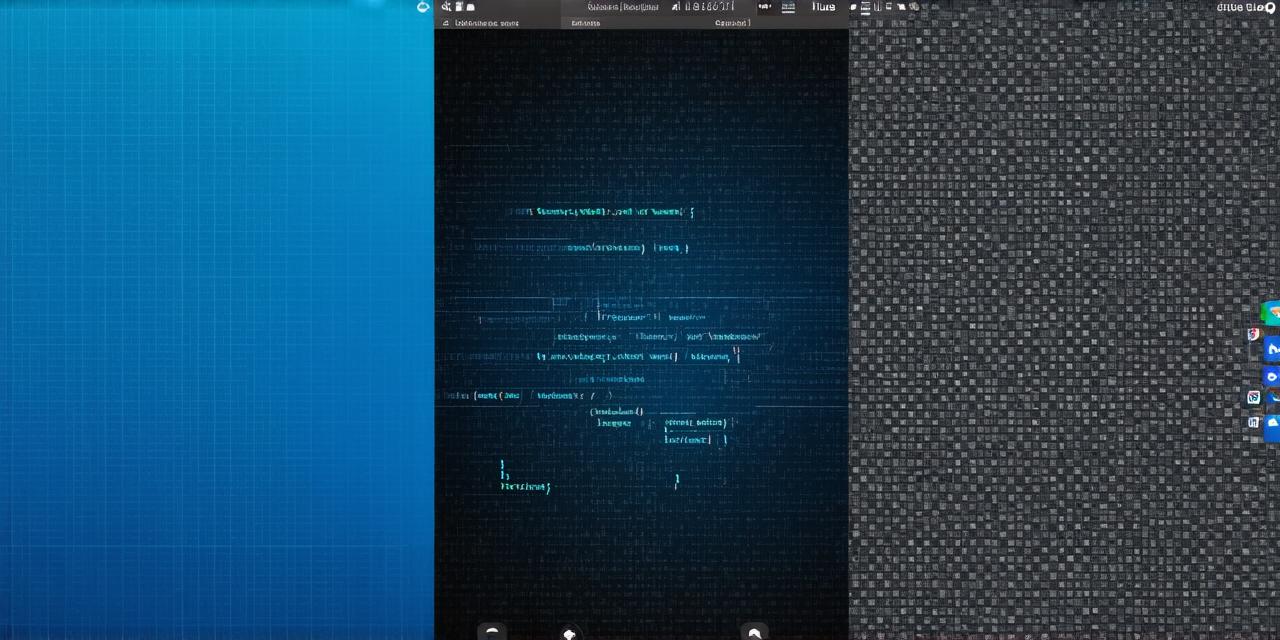Android Studio is a popular integrated development environment (IDE) used by developers to create apps for the Android platform. It is a powerful tool that offers a range of features and capabilities, making it an essential part of the app development process.
What is Android Studio?
Android Studio is an IDE developed by Google for creating mobile applications for Android devices. It was first released in 2013 and has since become one of the most popular tools for app development. The IDE offers a range of features and capabilities, including code editing, debugging, testing, and deployment, making it an essential part of the app development process.
The Purpose of Android Studio: A Comprehensive Guide for Developers
Android Studio is designed to help developers create high-quality apps quickly and efficiently. It offers a range of features and capabilities that make it easy to develop, test, and deploy Android apps. In this article, we will explore the purpose of Android Studio and how it can help developers to create high-quality apps quickly and efficiently.
Why Use Android Studio?
There are many reasons why developers should use Android Studio. Some of the key benefits include:
-
Code editing: Android Studio offers a powerful code editor that makes it easy to write, edit, and debug code. It includes features such as syntax highlighting, code completion, and error checking, making it easier to catch mistakes and ensure that your code is clean and well-written.
-
Debugging: Android Studio offers advanced debugging capabilities, including the ability to set breakpoints, step through code, and inspect variables. It also includes tools for identifying and fixing common issues such as memory leaks and performance problems.
-
Testing: Android Studio includes a range of testing tools, including unit tests, instrument tests, and UI tests, making it easy to test your app and ensure that it is working as expected.
-
Deployment: Android Studio makes it easy to deploy your app to the Google Play Store or other app stores. It includes tools for creating and managing APK files, as well as features for configuring your app’s metadata and permissions.
-
Community Support: Android Studio has a large and active community of developers who contribute to its development and provide support and guidance to other developers. This community provides a wealth of resources and information, including tutorials, guides, and forums, making it easy to find answers to your questions and get help when you need it.
FAQs: Frequently Asked Questions About Android Studio
1. Is Android Studio free to use?

Yes, Android Studio is free to use for anyone who wants to develop Android apps. It is available as an open-source project, meaning that you can download it, modify it, and distribute it freely.
2. What are the system requirements for Android Studio?
The minimum system requirements for Android Studio are a Windows or macOS computer with at least 4 GB of RAM and an Intel Core i3 processor or higher. However, it is recommended to have a more powerful machine for optimal performance.
3. Can I use Android Studio to develop apps for other platforms?
While Android Studio is primarily used for developing Android apps, it can also be used to develop apps for other platforms such as iOS and web. However, you will need to install additional tools and libraries in order to use Android Studio for these purposes.
4. Is there any training or support available for Android Studio?
Yes, there are many resources available for learning how to use Android Studio, including tutorials, guides, and online courses. Additionally, Google provides official support for Android Studio, which includes a help center, community forum, and bug tracking system.
Conclusion: The Purpose of Android Studio and How it Helps Developers to Create High-Quality Apps Quickly and Efficiently
Android Studio is an essential tool for any developer who wants to create apps for the Android platform. It offers a range of features and capabilities that make it easy to develop, test, and deploy code, making it an essential part of the app development process. In this article, we have explored the purpose of Android Studio and how it can help developers to create high-quality apps quickly and efficiently. Whether you are a beginner or an experienced developer, Android Studio is a powerful tool that can help you to create amazing apps.