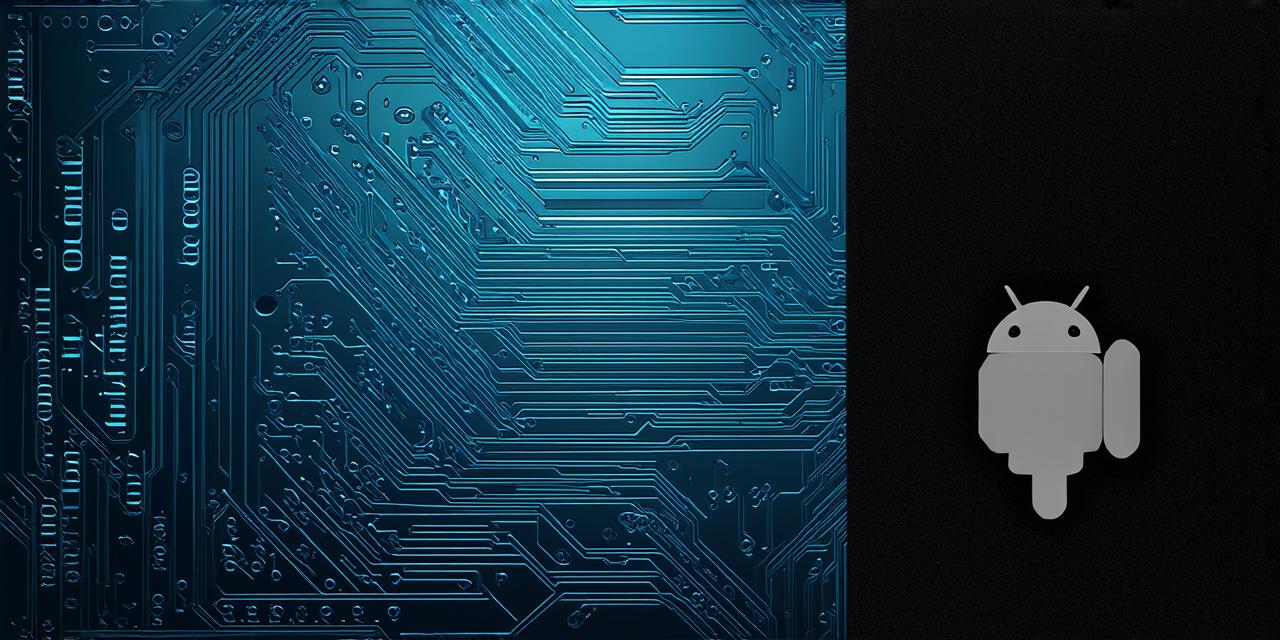In the realm of Android development, XML files are as crucial as Java or Kotlin code, serving as the structural backbone for configuring user interfaces (UI). These files, such as activity_main.xml or strings.xml, may initially appear insignificant but play a pivotal role in your app’s success.
XML (Extensible Markup Language) is used to define UI layouts and resources for Android apps, offering a hierarchical structure that facilitates organization and management of various UI components like buttons, text views, and images. This structure allows for a flexible and scalable UI design that adapts effortlessly across different screen sizes and device types.
For instance, consider a simple example: A button in your app’s main activity. Without XML, you would manually set its properties such as size, color, and text in Java or Kotlin code. However, with XML, you can define these properties declaratively, resulting in cleaner, more maintainable, and easier-to-understand code.
In summary, while XML files may not be the most captivating aspect of Android development, they are indispensable tools that help create intuitive, user-friendly apps. Master their intricacies, and watch your Android Studio projects reach new heights!
FAQs:
- Why use XML files in Android Studio?
- – XML files offer a declarative way to define the UI layout and resources for Android apps, making the code cleaner, more maintainable, and easier to understand.
- Can I avoid using XML files in Android development?
- – While it’s technically possible, doing so would make your code less flexible, harder to manage, and more difficult for other developers to understand.