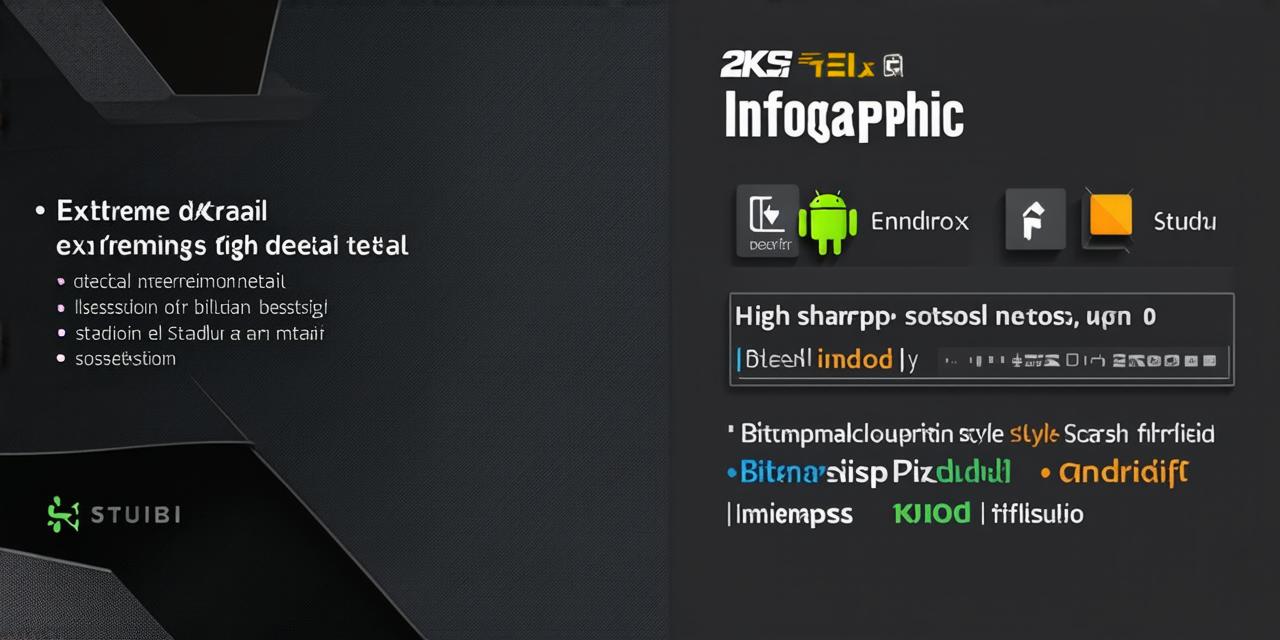In the vibrant world of Android development, understanding and mastering various concepts is crucial to creating engaging, high-performing apps. Let’s delve into this essential aspect of Android Studio, demystifying its purpose and usage.
What Exactly is a Bitmap?
A bitmap, in the context of Android development, is a two-dimensional array of pixels that store an image or graphic. Each pixel in the array has a specific color value, represented by its Red, Green, Blue (RGB) values or an ARGB value if it includes an alpha channel for transparency.
Why Bitmaps Matter
Bitmaps are fundamental to Android app development as they allow developers to incorporate images and graphics into their apps. From the splash screen to game graphics, bitmaps play a pivotal role in creating visually appealing and interactive user experiences.
The Art of Managing Bitmaps

Efficiently managing bitmaps is an art that every Android developer must master. High-resolution images can consume significant memory resources, leading to performance issues if not managed properly. Techniques such as recycling, using appropriate image sizes, and implementing lazy loading can help optimize bitmap usage.
The Memory Dilemma
Consider a scenario where an app loads high-resolution images without proper management. The app might run smoothly initially, but as more images are loaded, it starts to lag due to excessive memory consumption. This is where the importance of managing bitmaps becomes evident.