In the dynamic world of mobile app development, Android Studio stands tall as a preferred choice for creating innovative and engaging apps. At the heart of this powerful IDE lies the Android Software Development Kit (SDK), a toolkit that empowers developers to build exceptional Android applications.
What is Android SDK?
The Android SDK is a collection of software development tools designed for creating Android apps. It includes a comprehensive set of APIs, libraries, sample code, documentation, and debugging tools that help developers build, test, and deploy their applications on Android devices.
The Role of Android SDK in Android Studio
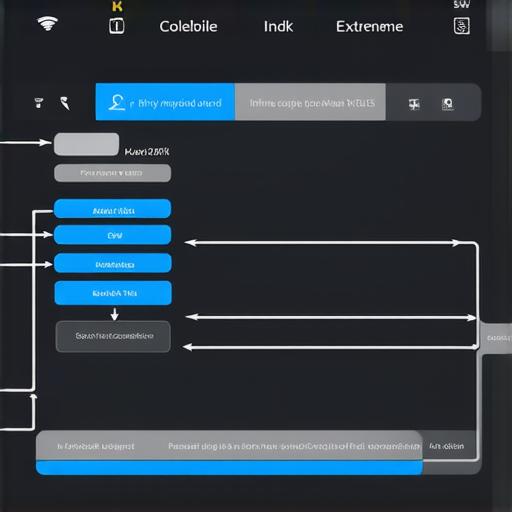
Android Studio serves as the primary development environment for Android app creation. The Android SDK plays a pivotal role within this IDE, providing the necessary building blocks for developers to create robust and feature-rich apps. By leveraging the Android SDK, developers can access various Android features such as notifications, location services, and even custom hardware interfaces.
Exploring the Android SDK
The Android SDK is divided into several components, each serving a unique purpose in the app development process. These components include:
-
Android APIs: A set of classes, interfaces, and constants that provide access to device hardware, user interface elements, and other essential features.
-
Android libraries: Pre-built code modules that simplify common tasks such as networking, multimedia playback, and location services.
-
Android tools: Utilities for building, testing, and debugging Android apps, including the Android Emulator, Android Debug Bridge (ADB), and Android Asset Packaging Tool (AAPT).
Case Study: Building a Location-Based App
To illustrate the power of the Android SDK, let’s consider a real-life example. Suppose you want to build a location-based app that helps users find nearby restaurants. With the Android SDK, you can easily access the device’s GPS and use the Google Maps API to display nearby restaurants on a map. This is just one of countless examples demonstrating the versatility and power of the Android SDK in Android Studio.
FAQs
Q: What is the difference between Android Studio and the Android SDK?
A: Android Studio is an Integrated Development Environment (IDE) used for creating Android apps, while the Android SDK is a collection of tools, libraries, and APIs that help developers build these apps.
Q: Can I use the Android SDK without Android Studio?
A: While it’s technically possible to use the Android SDK without Android Studio, using Android Studio provides a more streamlined development experience with built-in tools for building, testing, and debugging your app.
In Conclusion
The Android SDK is an indispensable tool in the Android developer’s arsenal, offering a wealth of resources for creating engaging and innovative apps. By understanding its components and leveraging its capabilities, you can unlock the full potential of Android Studio and bring your app ideas to life.
