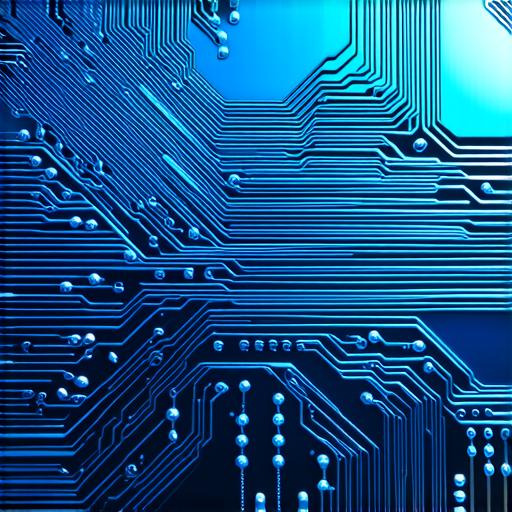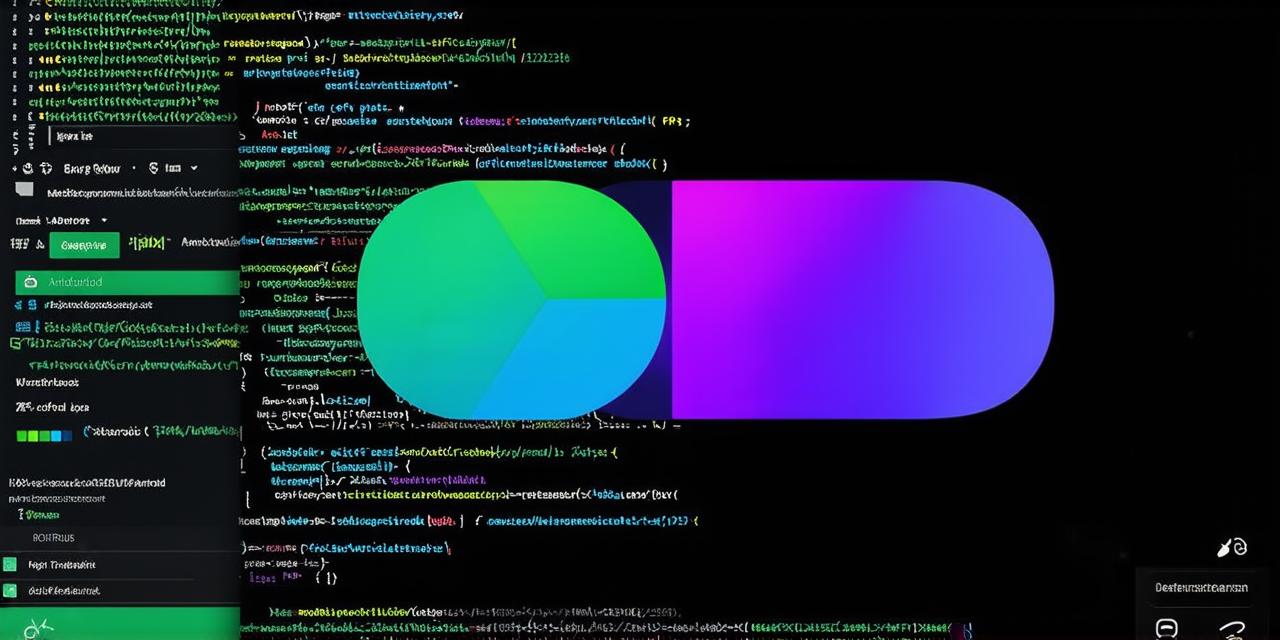Features of Android Studio
Android Studio comes with a number of built-in features that make app development easier and more efficient. These include:
User Interface (UI) Design Tools
Android Studio has a number of tools for designing the user interface of your app, including a drag-and-drop interface builder, vector graphics editor, and layout previewer. These tools allow you to create professional-looking interfaces without needing to have any prior design experience.
Code Editor
The code editor in Android Studio is highly customizable and supports a wide range of programming languages, including Java, C++, Kotlin, and more. It also includes features like syntax highlighting, code completion, and error checking to help you write clean, efficient code.
Debugging and Testing Tools
Android Studio has powerful debugging and testing tools that allow you to identify and fix issues in your app quickly and easily. These include a built-in emulator for testing your app on different devices and operating systems, as well as support for remote debugging and performance profiling.
Build and Deployment Tools
Android Studio includes a number of build and deployment tools that make it easy to create and distribute your app to the Google Play Store. These include automated build processes, version control integration, and support for continuous integration and delivery.
Benefits of Using Android Studio
There are many benefits to using Android Studio for app development, including:
Increased Productivity
Android Studio is designed to be highly efficient and intuitive, which can help you develop apps more quickly and with less frustration. Its built-in features and tools make it easy to create professional-looking interfaces, write clean code, and test your app thoroughly.
Improved Quality
Android Studio’s debugging and testing tools make it easier to identify and fix issues in your app, which can help improve its overall quality and reliability. This can lead to fewer customer complaints and better reviews on the Google Play Store.
Greater Flexibility
Android Studio supports a wide range of programming languages and platforms, which makes it highly flexible and adaptable. This means you can use the same tools and processes to develop apps for different devices and operating systems, making it easier to reach a wider audience.
How Android Studio Compares to Other IDEs
Android Studio is often compared to other popular IDEs like Visual Studio and Eclipse. While these IDEs have their own strengths and weaknesses, Android Studio stands out for its integration with the Android ecosystem and its support for Kotlin, a modern programming language that is becoming increasingly popular among Android developers.
Conclusion
In conclusion, Android Studio is a powerful and flexible IDE that can help you create professional-looking mobile apps quickly and efficiently. Its features and tools make it easy to design interfaces, write clean code, and test your app thoroughly, which can help improve its overall quality and reliability. Whether you’re an experienced developer or just starting out, Android Studio is definitely worth considering for your next app development project.