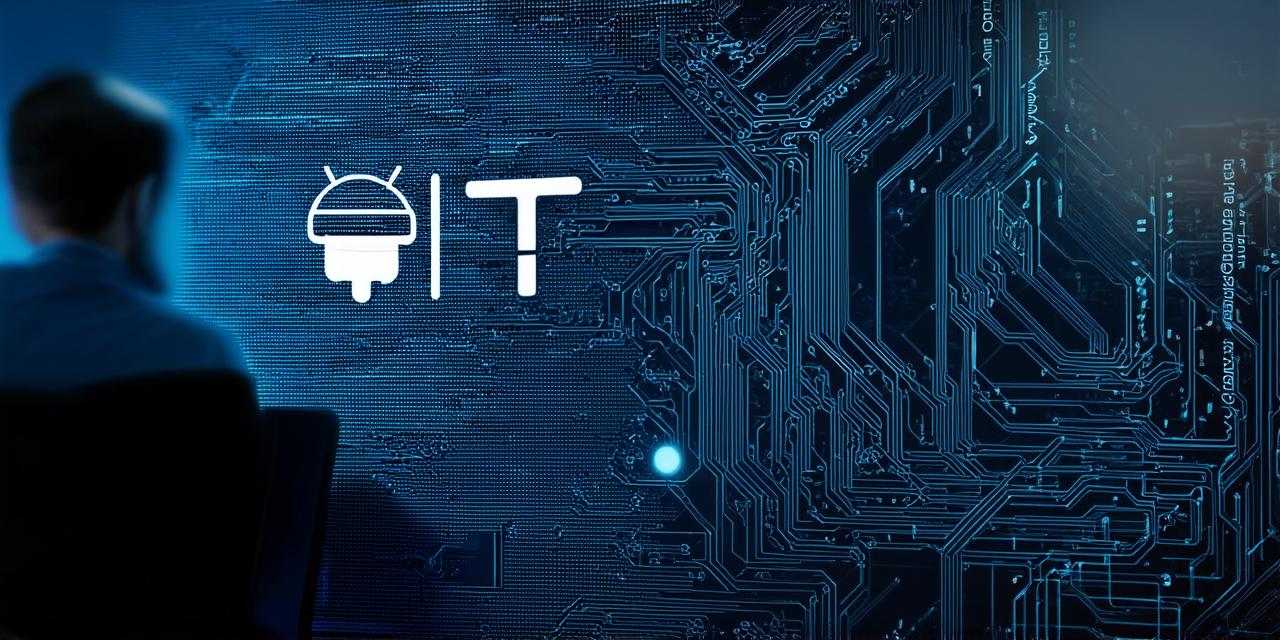Android Studio is an integrated development environment (IDE) designed specifically for developing Android applications. It was introduced by Google in 2013 and has quickly become the go-to tool for Android developers due to its intuitive interface, powerful features, and seamless integration with other Google services.
Understanding Android Studio
Android Studio is a cross-platform development environment that allows developers to create, test, and deploy Android applications for various devices such as smartphones, tablets, and wearables. It is built on top of the Java Virtual Machine (JVM) and supports both Java and Kotlin programming languages.
Code Editing and Debugging
Android Studio offers powerful code editing features that include syntax highlighting, code completion, and error checking. It also provides advanced debugging tools such as the ability to step through code, inspect variables, and set breakpoints.
Build and Deployment
Android Studio streamlines the build and deployment process by providing an intuitive build system that supports multiple configurations and build types. It also allows developers to easily generate signed APKs and distribute their applications through the Google Play Store or other channels.
Performance Analysis and Optimization
Android Studio includes a range of performance analysis tools that allow developers to identify and fix performance bottlenecks in their code. These include profiling tools, memory analysis, and optimization suggestions.
Integration with Other Services
Android Studio integrates seamlessly with other Google services such as Firebase, Google Cloud Platform, and Google Analytics. This allows developers to easily add features such as real-time data analytics, push notifications, and cloud storage to their applications.
Real-Life Examples of Android Studio in Action
Android Studio has been used to create a wide range of successful Android applications across various industries. Here are some examples:
- Uber: Uber, the world’s leading ride-hailing app, was developed using Android Studio. The app uses a complex backend system that includes real-time mapping and location tracking, payment processing, and driver matching algorithms. Android Studio’s powerful debugging tools and code editing features were instrumental in helping Uber’s development team build and maintain the app’s complex functionality.
- WhatsApp: WhatsApp, one of the most popular messaging apps in the world, was also developed using Android Studio. The app uses a range of features such as end-to-end encryption, voice and video calls, and group chats to provide users with a seamless messaging experience. Android Studio’s user interface design tools and drag-and-drop editor were instrumental in helping WhatsApp’s development team create the app’s intuitive and easy-to-use UI.
- Google Drive: Google Drive, one of the most popular cloud storage services in the world, was developed using Android Studio. The app allows users to store, access, and share files across multiple devices and platforms. Android Studio’s integration with other Google services such as Firebase and Google Cloud Platform was instrumental in helping Google Drive’s development team build and maintain the app’s complex backend systems.

Benefits of Using Android Studio
Using Android Studio has several benefits for developers, including:
- Intuitive Interface: Android Studio’s user-friendly interface makes it easy to create, edit, and test Android applications. The built-in drag-and-drop editor and code completion features save time and reduce errors.
- Powerful Debugging Tools: Android Studio’s advanced debugging tools allow developers to easily identify and fix bugs in their code. The ability to step through code, inspect variables, and set breakpoints makes it easy to debug even the most complex applications.