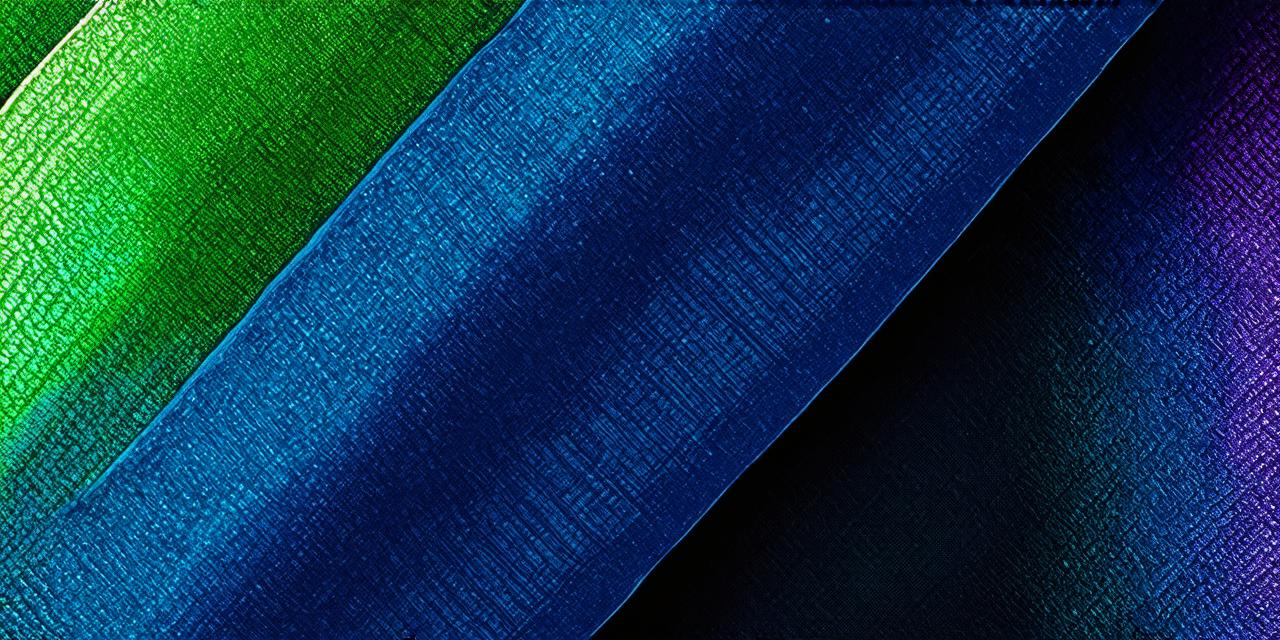Android Studio is an Integrated Development Environment (IDE) used for developing applications for the Android operating system. It was first introduced by Google in 2013 as a successor to the Eclipse-based Android SDK and has since become the primary development environment for Android developers.
Android Studio’s Key Features
-
Code Editor: Android Studio comes with a powerful code editor that supports multiple programming languages, including Java, C++, and Kotlin. The editor is highly customizable and allows you to choose the font, themes, and color schemes that suit your preferences. It also has a built-in syntax highlighting feature that makes it easier to read and understand code.
-
Debugging Tools: Android Studio comes with a range of debugging tools that make it easy to identify and fix bugs in your code. These include a built-in debugger, step-by-step execution, variable inspection, and memory profiling. The debugger allows you to set breakpoints in your code and step through it line by line to find the source of any issues.
-
Emulator: Android Studio includes an emulator that allows you to test your applications on a virtual device. This is particularly useful for developers who do not have access to physical devices or who want to test their apps on multiple devices without having to purchase them all.
-
Build Tools: Android Studio includes a range of build tools that make it easy to create and manage your project’s build process. These include Gradle, which is a popular build tool for Android applications, as well as other tools for managing dependencies, creating APKs, and optimizing code.
-
Integration with Other Tools: Android Studio integrates well with other development tools, such as Git for version control and Jenkins for continuous integration. This makes it easy to collaborate with your team and automate the build process.
Benefits of Using Android Studio
-
Streamlined Development Process: Android Studio provides a streamlined development process by integrating all the necessary tools and features into one platform. This saves developers time and reduces the need for multiple tools, which can be frustrating and disorganized.
-
Improved Productivity: Android Studio’s powerful code editor and debugging tools make it easy to write and test code quickly and efficiently. This improves productivity and allows developers to focus on creating great user experiences rather than struggling with technical issues.
-
Enhanced Collaboration: Android Studio’s integration with other development tools, such as Git and Jenkins, makes it easy to collaborate with your team and share code. This promotes a more efficient and effective development process, even for remote teams.
-
Better Debugging: Android Studio’s built-in debugger and step-by-step execution make it easy to identify and fix bugs in your code. This reduces the time and effort required for testing and improves the overall quality of your applications.
-
Improved Performance: Android Studio’s optimization tools, such as Gradle’s build process, help improve the performance of your applications by reducing the size of APK files and minimizing resource usage.

Best Practices for Using Android Studio
-
Keep Your Code Clean and Organized: Android Studio makes it easy to organize your code into modules and packages, which helps keep your project clean and maintainable. Use this feature to create a clear and concise codebase that is easy to read and understand.
-
Use the Emulator for Testing: While physical devices are essential for testing applications, the emulator provides a convenient way to test your apps on multiple virtual devices without having to purchase them all. Use the emulator to test your app’s performance, usability, and compatibility with different devices and screen sizes.
-
Take Advantage of the Integration Tools: Android Studio integrates well with other development tools, such as Git and Jenkins. Take advantage of these tools to improve collaboration, automate the build process, and ensure that your code is always up-to-date and optimized.
-
Use ProGuard for Optimization: ProGuard is a tool that helps optimize your APK files by reducing their size and improving their performance. Use ProGuard to ensure that your apps are as efficient and lightweight as possible, without compromising on functionality or user experience.