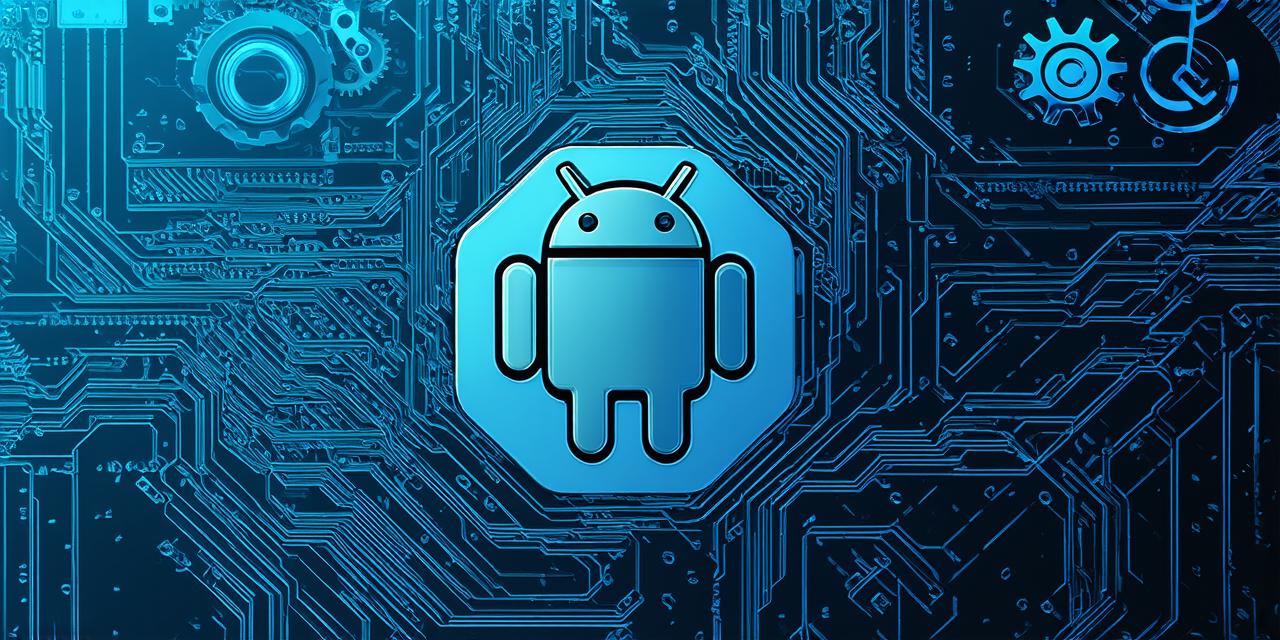Introduction:
Gradle is an open-source build automation tool that is widely used for Android and other projects. It was introduced by Google in 2013 as a replacement for Apache Ant, the traditional build tool for Android development. Since then, it has become the primary build tool for Android Studio and is also used in other fields such as web and backend development. In this article, we will explore what Gradle does in Android Studio and how it helps streamline the build process.
What is Gradle?
Gradle is a build automation tool that allows developers to manage their project dependencies, tasks, and plugins. It is written in Groovy, a dynamic language that combines object-oriented programming with functional programming concepts. Gradle uses a declarative approach to build management, where developers define the required build tasks and dependencies in a configuration file called `build.gradle`.
Gradle can be integrated into various development environments such as Android Studio, IntelliJ IDEA, and Eclipse. It is also compatible with other programming languages such as Java, Groovy, Kotlin, and Swift. Gradle supports multiple build types such as debug, release, and test, making it easy to switch between different builds.
How does Gradle work in Android Studio?
In Android Studio, Gradle is integrated into the IDE, providing a seamless build experience for developers. Gradle works by analyzing the project dependencies and generating the required tasks based on those dependencies. It also provides features such as code analysis, linting, and testing, which help improve the quality of the code.
Gradle uses a concept called “modules” to manage the project dependencies and tasks. A module is a self-contained unit that can be built independently of other modules. Each module has its own `build.gradle` file that defines the required tasks and dependencies. When a developer makes changes to a module, Gradle automatically rebuilds the affected modules and generates the necessary artifacts.
Gradle also provides plugins that extend its functionality. Plugins are reusable components that can be added to a project to provide additional features. In Android Studio, there are several built-in plugins such as `com.android.application` for building Android apps, `com.android.library` for building Android libraries, and `com.intellij.gradle` for integrating Gradle into IntelliJ IDEA.
Benefits of using Gradle in Android Studio:
1. Faster build times: Gradle is designed to be fast and efficient, even for large projects with complex dependencies. It uses a parallel build process that allows multiple tasks to be executed simultaneously, resulting in faster build times.
2. Improved code quality: Gradle provides features such as code analysis, linting, and testing, which help improve the quality of the code. It also integrates with popular code analysis tools such as PMD, Checkstyle, and FindBugs.
3. Seamless integration with IDEs: Gradle is integrated into several IDEs including Android Studio, IntelliJ IDEA, and Eclipse, making it easy for developers to work on their projects.
4. Flexible build configurations: Gradle supports multiple build types such as debug, release, and test, making it easy to switch between different builds. It also provides features such as profiles that allow developers to customize the build configuration for specific tasks.
5. Compatibility with other languages and frameworks: Gradle is compatible with several programming languages and frameworks such as Java, Groovy, Kotlin, Swift, and React Native. This makes it easy for developers to use Gradle for their projects regardless of the technology stack.
FAQs:
1.
What is Gradle?
Gradle is a build automation tool that allows developers to manage their project dependencies, tasks, and plugins. It is written in Groovy and can be integrated into various development environments.

2.