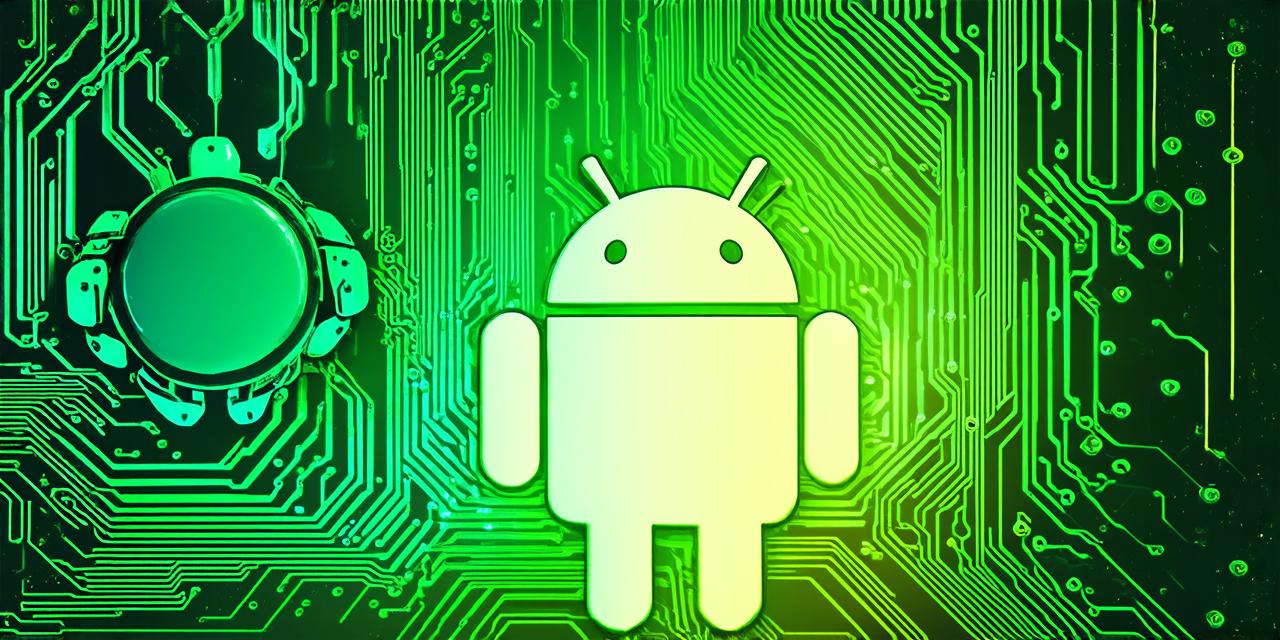Reusable Components
Templates often come with reusable components, such as custom views or libraries, which can be easily integrated into your projects. This not only saves time but also ensures consistency across your applications.
Best Practices and Guidelines
Many templates are designed following the best practices and guidelines set by Google for Android development. Using these templates helps you adhere to these standards, ensuring your applications are optimized for performance and user experience.
Community-Driven Templates
The Android Studio community is vast and active. You can find numerous templates shared by experienced developers on platforms like GitHub. These templates often include innovative solutions and best practices that you might not discover otherwise.
Customizing Your Template
While templates provide a solid foundation, they are also highly customizable. You can modify the template to suit your specific needs or create your own template based on your preferred project structure and dependencies.
Case Study: A Large-scale Android Application
In a large-scale Android application development, a well-structured template proved invaluable. The team was able to set up the project quickly, ensuring all members were working with the same structure and dependencies. This consistency facilitated smooth collaboration and reduced the learning curve for new developers. Moreover, the time saved on setting up the project allowed the team to focus on refining features and fixing bugs, ultimately leading to a more efficient development process.
FAQs
Q: Can I use a third-party template in Android Studio?
A: Yes, you can import third-party templates into Android Studio. However, ensure they are compatible with your version of Android Studio and the project requirements.
Q: How do I create my own project template in Android Studio?
A: To create your own project template, follow these steps: 1) Create a new project, 2) Set up the structure and dependencies as per your requirements, 3) Save the project as a template, and 4) Use the template for future projects.

Conclusion
Project templates in Android Studio are more than just a starting point; they are a powerful tool that can streamline your development process, boost productivity, and ensure consistency across your applications. By leveraging these templates, you can focus on the creative aspects of coding while Android Studio takes care of the basics.