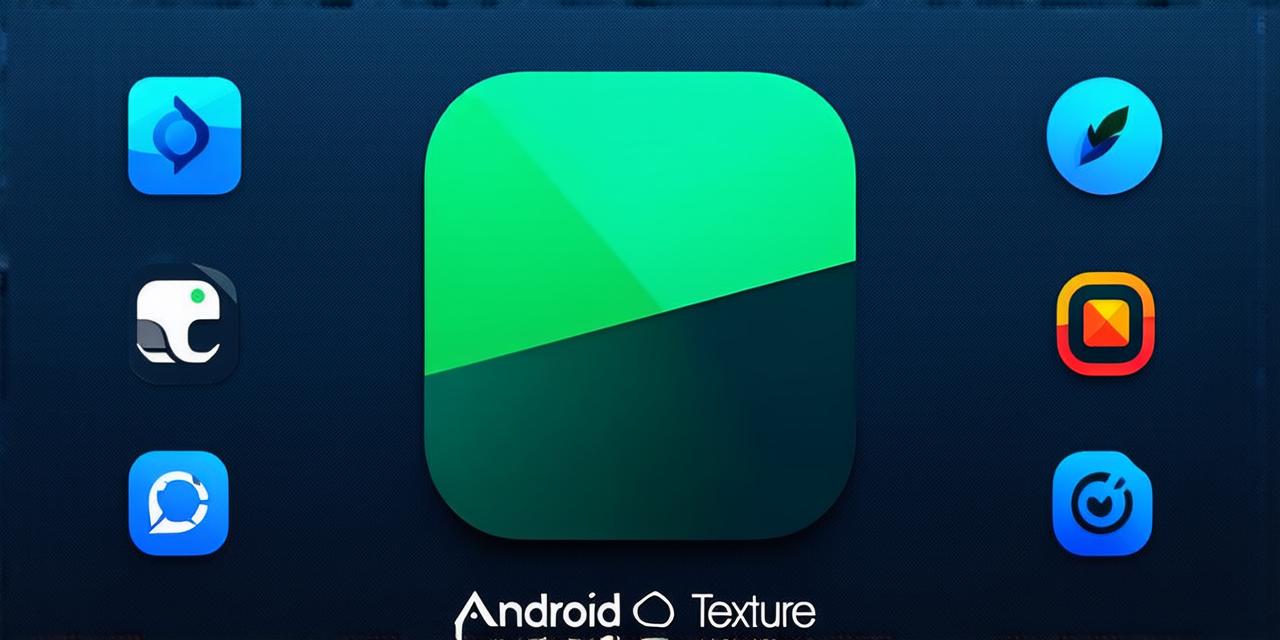Introduction
As an Android Studio developer, storing information is a crucial aspect of building successful and efficient apps. Whether it’s saving user data, caching frequently accessed files, or managing application state, the way you store information can have a significant impact on app performance and user experience. In this article, we will explore various methods for storing information in Android Studio, including
Shared Preferences
,
Internal Storage
,
External Storage
,
Room
, and
Realm
, each with its own advantages and limitations. We will also discuss best practices and considerations when choosing the right storage solution for your app.
Shared Preferences
Shared Preferences
are a simple and widely-used method of storing small amounts of key-value data in Android Studio. They are stored in the device’s memory and can be accessed across different activities or sessions within the same app.
Shared Preferences
are particularly useful for storing user settings, preferences, or temporary data that does not need to persist between app restarts.
One example of using
Shared Preferences
is storing a user’s preferred language setting. When a user opens the app for the first time, they can set their preferred language, which will be stored in the app’s
Shared Preferences
. The next time the user launches the app, the app can retrieve the language preference from the
Shared Preferences
and display the content in the chosen language.
Advantages of
Shared Preferences
:
* Easy to implement and understand
* Stored in memory, which is faster than external storage
* Can be accessed across different activities or sessions within the same app
* Limited data storage capacity (approximately 1 MB per key-value pair)
Disadvantages of
Shared Preferences
:
* Data is lost when the device is reset or formatted
* Not suitable for storing large amounts of data or complex structures
Internal Storage
Internal Storage
is a more secure and private method of storing information in Android Studio. It is stored on the device’s internal memory, which is not accessible by other apps or users.
Internal Storage
is particularly useful for storing sensitive data such as passwords, authentication tokens, or personal identification numbers (PINs).
One example of using
Internal Storage
is storing a user’s login credentials. When a user logs in to an app, the app can store their username and password in the device’s
Internal Storage
. The next time the user launches the app, the app can retrieve the login credentials from the
Internal Storage
and automatically log in the user without requiring them to enter their credentials again.
Advantages of
Internal Storage
:
* Secure and private storage of sensitive data
* Not accessible by other apps or users
* Suitable for storing large amounts of data or complex structures
Disadvantages of
Internal Storage
:
* Slower access times than external storage due to being stored on internal memory
* Limited storage capacity (approximately 8 GB per app)
External Storage
External Storage
is a more flexible and scalable method of storing information in Android Studio. It is stored on the device’s removable storage, such as an SD card or USB drive, which can be accessed by other apps or users.
External Storage
is particularly useful for storing large amounts of data that do not need to be kept private or secure.
One example of using
External Storage
is storing images and videos captured by the app’s camera. When a user takes a photo or video, the app can save it to the device’s
External Storage
. The next time the user launches the app, the app can retrieve all the saved photos and videos from the
External Storage
and display them to the user.
Advantages of
External Storage
:
* Flexible and scalable storage solution
* Accessible by other apps or users
* Suitable for storing large amounts of data that do not need to be kept private or secure
Disadvantages of
External Storage
:
* Slower access times than internal storage due to being stored on removable storage
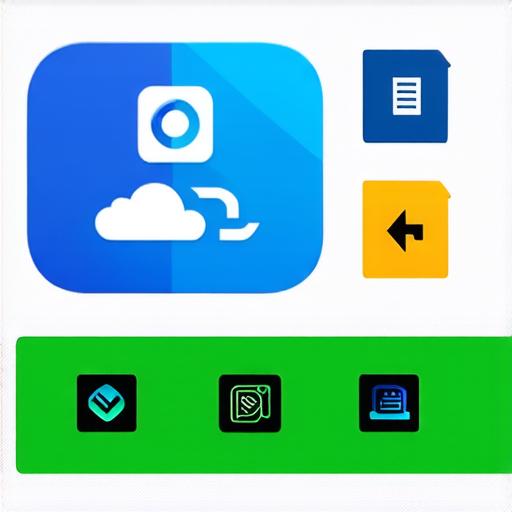
* Dependent on the availability and size of the device’s external storage
Room
Room
is a powerful and flexible database solution for Android Studio. It provides a simple and intuitive API for working with SQLite databases, which are lightweight and fast.
Room
is particularly useful for storing complex data structures or large amounts of data that need to be persisted between app restarts.
One example of using
Room
is storing user information for a social media app. When a user signs up for the app, their personal information such as name, email, and password can be stored in a
Room
database. The next time the user launches the app