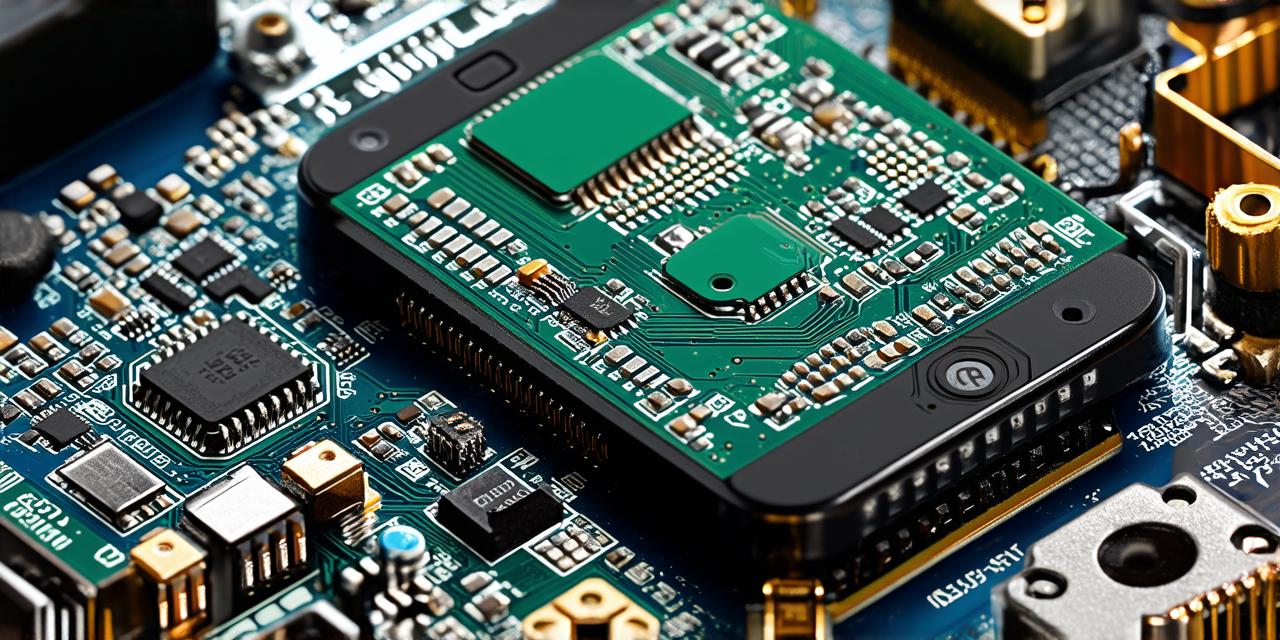An SDK (Software Development Kit) is a collection of tools and libraries that developers use to create software applications for a specific platform or operating system. An SDK typically includes a programming language runtime, development environment, libraries, sample code, documentation, and other resources that help developers write, test, and debug their applications.
In the case of Android development, the Android SDK provides the tools and libraries needed to develop Android apps for devices running the Android operating system. The SDK includes a variety of features, such as the ability to create and run emulators, access device APIs, test your app on physical devices or simulators, and much more.
Why use an SDK?
Using an SDK is important for several reasons. First, it provides developers with a consistent set of tools and libraries that are designed to work together seamlessly. This makes development easier and more efficient, as developers don’t have to worry about building their own tools or integrating third-party libraries.

Second, using an SDK can help ensure that your app is compatible with the latest version of the platform or operating system. For example, if you are developing for Android, using the latest version of the Android SDK ensures that your app will run on all devices running the latest version of Android, without any compatibility issues.
Finally, using an SDK can help you take advantage of the latest features and capabilities of the platform or operating system. For example, if you are developing for Android, using the latest version of the Android SDK allows you to use the latest APIs and libraries, which can help you create more advanced and feature-rich apps.
How to set up an SDK in Android Studio
To set up an SDK in Android Studio, follow these steps:
- Open Android Studio
- Check for updates
- Download the SDK
- Set up environment variables
- Configure Android Studio