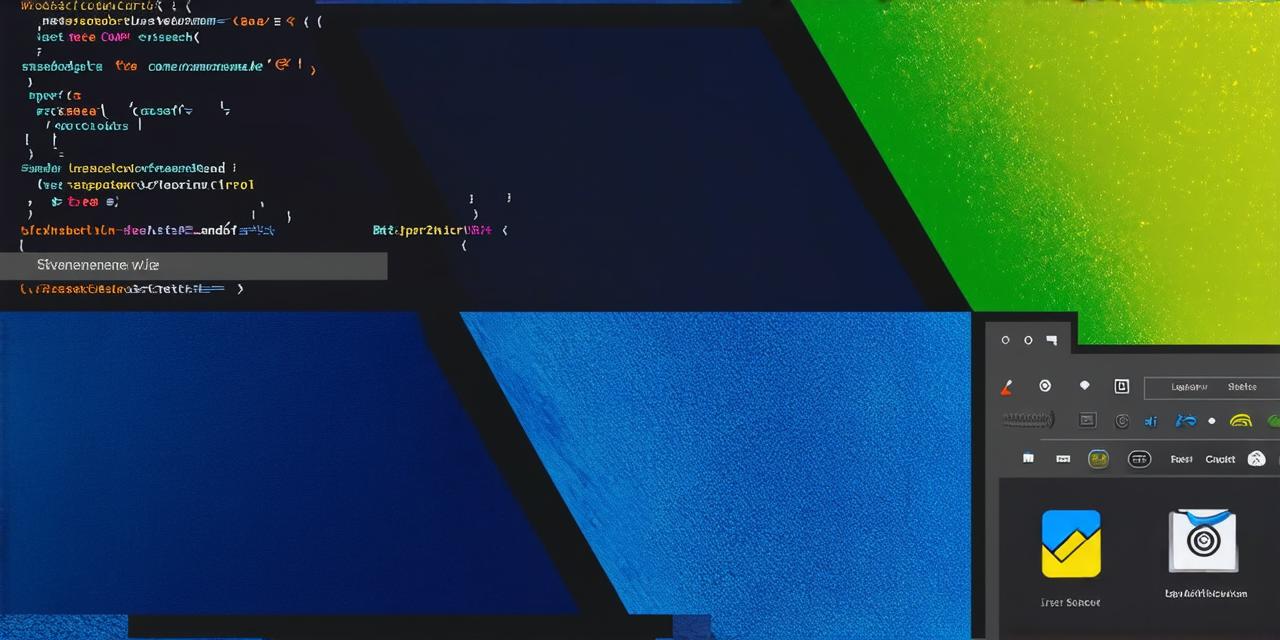The Dropdown Dilemma: Solved!
Picture this: You’ve created an engaging app with a dropdown menu for user preferences. But, how do you retrieve the selected option? Fret not, as we unravel this mystery.
The Code Crusade
To embark on our quest, navigate to your Activity file and locate the onCreate method. Here, initialize your Spinner (the dropdown menu) and an ArrayAdapter to populate it with options.
Spinner spinner findViewById(R.id.spinner);
ArrayAdapter<CharSequence> adapter ArrayAdapter.createFromResource(this, R.array.planets_array, android.R.layout.simple_spinner_item);
adapter.setDropDownViewResource(android.R.layout.simple_spinner_dropdown_item);
spinner.setAdapter(adapter);
The Selection Solution
Now, let’s capture the selected value. Implement an OnItemSelectedListener:
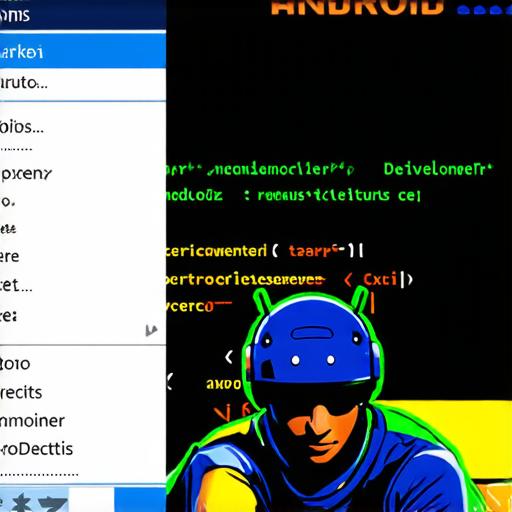
spinner.setOnItemSelectedListener(new AdapterView.OnItemSelectedListener() {
@Override
public void onItemSelected(AdapterView<?> parent, View view, int position, long id) {
String selectedPlanet parent.getItemAtPosition(position).toString();
Toast.makeText(getApplicationContext(), “You selected: ” + selectedPlanet, Toast.LENGTH_SHORT).show();
}
@Override
public void onNothingSelected(AdapterView<?> parent) {
// Do nothing.
}
});
The Verdict
With these simple steps, you’ve mastered the art of retrieving selected values from a dropdown menu in Android Studio. Armed with this knowledge, your apps will not only look good but function flawlessly too!
FAQs
Q: What if I have multiple Spinners?
A: Simply repeat the process for each Spinner, ensuring unique identifiers and ArrayAdapter resources.
Q: Can I use a ListView instead of a Spinner?
A: Yes! The concept remains the same, but you’ll need to implement an OnItemClickListener instead.