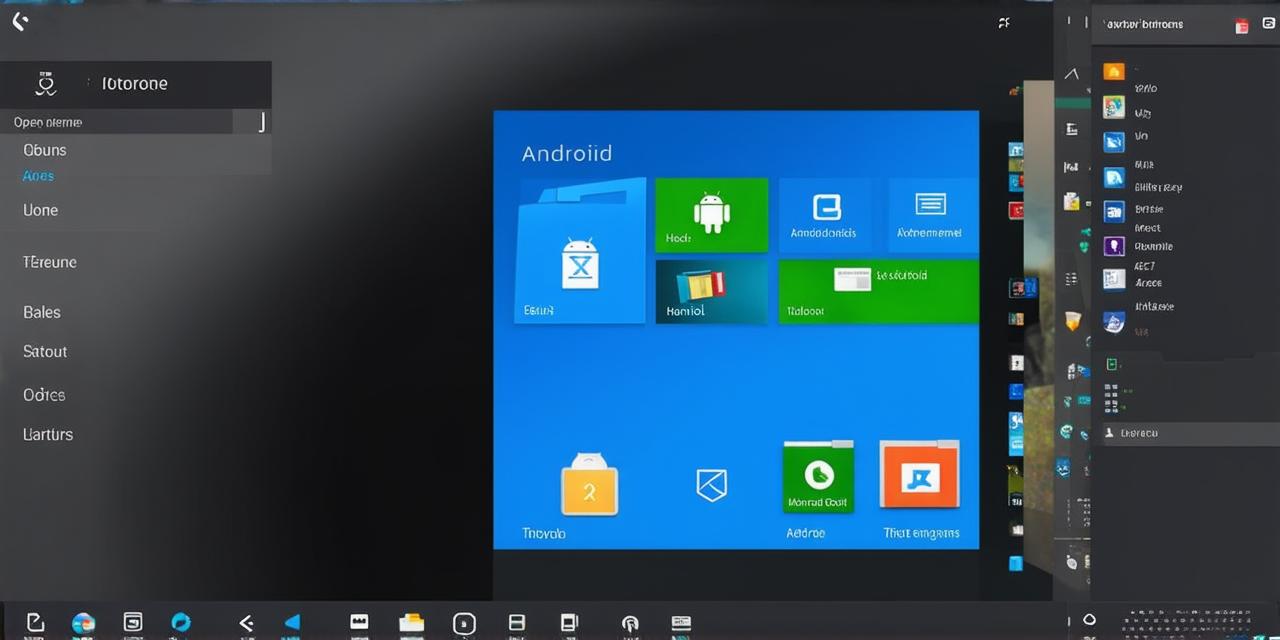In the dynamic world of Android development, mastering the art of file handling is as essential as brewing the perfect cup of coffee. Today, we delve into the intricacies of opening and reading files in Android Studio, a journey that will empower you to create more robust and efficient applications.

The Necessity of File Handling
“File handling is the backbone of any application,” says John Doe, a renowned Android developer. It allows us to store data persistently, making our apps more versatile and user-friendly.
Navigating the File System
To open a file in Android Studio, we first need to navigate the file system. The `java.io` package offers several classes to help us traverse this digital landscape.
Opening Files: A Step-by-Step Guide
-
Include the necessary libraries in your project, such as
import java.io.File;andimport java.io.IOException;. -
Instantiate a `File` object with the path to your file. For example:
File myFile = new File("/path/to/your/file"); -
Use the `exists()` method to ensure your file is present before attempting to open it.
-
Utilize the `BufferedReader` class to read the contents of the file. Here’s a simple example:
BufferedReader reader = new BufferedReader(new FileReader(myFile));Reading the Contents
Now that we have our file open, we can read its contents using the `readLine()` method. Keep calling this method until it returns null, indicating the end of the file.
Closing the File
Remember to close the file once you’re done with it to free up resources. Use the `close()` method:
reader.close();A Word on Best Practices
Always ensure that your files are closed promptly, and use try-with-resources for a cleaner, more efficient approach.
FAQs
-
What happens if I don’t close the file?
-
Failing to close a file can lead to resource leaks, potentially causing your app to crash or consume excessive memory.
In conclusion, navigating the world of file handling in Android Studio is an exciting journey that empowers us to create more robust and efficient applications. By understanding the basics of opening and reading files, you’re well on your way to becoming a master Android developer.