Why Modify Package Name?
Modifying the package name can be beneficial when testing your app in different environments or when releasing multiple apps with similar functionalities but distinct identities. It’s like having a secret handshake that sets your app apart from others.
The Step-by-Step Guide
-
Preparation: Before you start, ensure your project is set up correctly. Open your Android Studio, select the project, and navigate to `build.gradle (Module: app)`.
-
Locate the Package Name: In the Gradle file, look for the line that starts with `android {…}`. Inside this block, you’ll find another block labeled `defaultConfig {…}`. Within this block, you’ll see a property named `applicationId`. This is your package name.
-
Modification: To modify the package name, simply change the value of the `applicationId` property. For example, if your current package name is `com.example.myapp`, and you want to change it to `com.example.newapp`, update the line as follows: `applicationId “com.example.newapp”`
-
Save and Sync: Save your changes and sync your Gradle files by clicking on the ‘Sync Now’ button in Android Studio or by using the shortcut `Ctrl+Alt+S`.
A Word of Caution
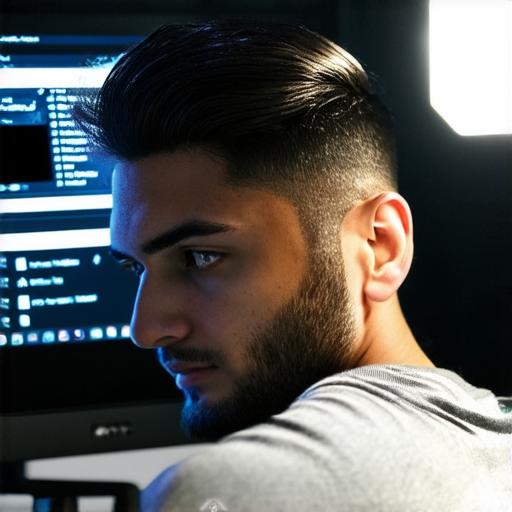
Changing the package name can affect existing dependencies, so ensure you update them accordingly to avoid any issues. It’s also important to note that changing the package name may require a new Google Play Store listing if you plan to publish your app.
FAQs
Q: Can I change the package name multiple times?
A: Yes, you can modify the package name as many times as needed during development. However, be aware that each change may require updates to dependencies and a new Google Play Store listing if publishing.
Q: Will changing the package name affect my app’s functionality?
A: No, changing the package name does not affect your app’s functionality. It only changes its identity in the Android ecosystem.
In conclusion, mastering package name modification is a valuable skill for every Android Studio developer. By following this guide, you can confidently navigate this process and take your app development skills to the next level.
