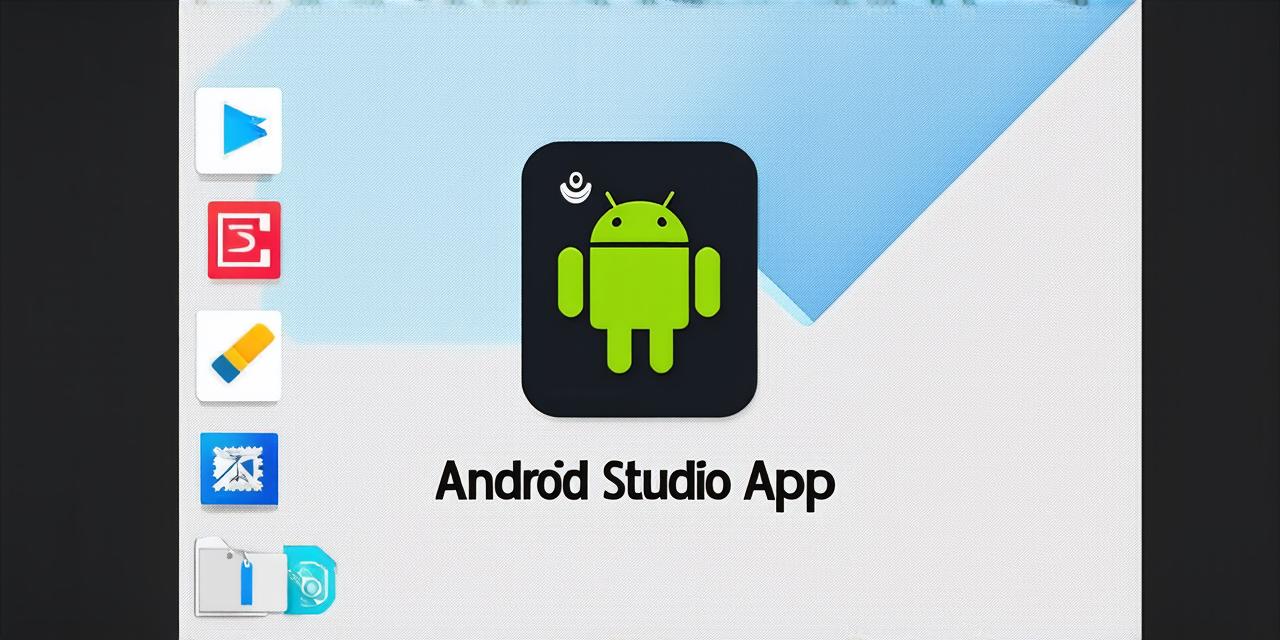As an Android Studio developer, you know how important it is to create apps that are both functional and lightweight. Users expect apps to load quickly and run smoothly, even on older devices with limited resources. In this article, we will explore some tips and best practices for minimizing the size of your Android app and improving its overall performance.
Compressing Assets
One of the most effective ways to reduce the size of your Android app is to compress its assets, such as images, videos, and audio files. This can significantly decrease the amount of data that needs to be downloaded and stored on the user’s device, resulting in a faster and smoother app experience.
There are several tools available for compressing assets in Android Studio, including the built-in Asset Studio and third-party libraries such as Dex2jar and Smushit. These tools use various compression algorithms to reduce the size of your assets without sacrificing quality or performance.
Minifying Code
Minification is another effective way to reduce the size of your Android app. This process involves removing unnecessary whitespace, comments, and other code elements from your source code, resulting in a smaller and more efficient file.
Android Studio includes a built-in minifier that can be used to automatically minify your Java and XML files. You can also use third-party tools such as ProGuard and R8 to achieve even better compression ratios. These tools use advanced optimization techniques such as dead code elimination, constant folding, and variable inlining to further reduce the size of your app’s code.
It’s important to note that minification should be used carefully, as it can sometimes result in bugs or other issues if not done correctly. It’s always a good idea to test your app thoroughly after minifying its code to ensure that everything is working as expected.
Using ProGuard and R8
ProGuard and R8 are two popular tools for minifying and optimizing Android apps. Both tools use advanced algorithms to remove unnecessary code elements and optimize the remaining code for better performance and smaller file sizes.
ProGuard is a free, open-source tool that can be used to obfuscate and optimize your Java code. It works by analyzing your code and identifying areas where optimization can be achieved, such as removing unused variables and methods, inlining functions, and optimizing loops and control structures. ProGuard also supports various output formats, including JAR, AAR, and APK.
R8 is a more advanced tool that is included with Android Studio 3.0 and later versions. It builds on the features of ProGuard and adds support for additional optimization techniques, such as constant folding, method inlining, and loop unrolling. R8 also includes built-in support for obfuscation, making it easier to protect your app’s intellectual property.
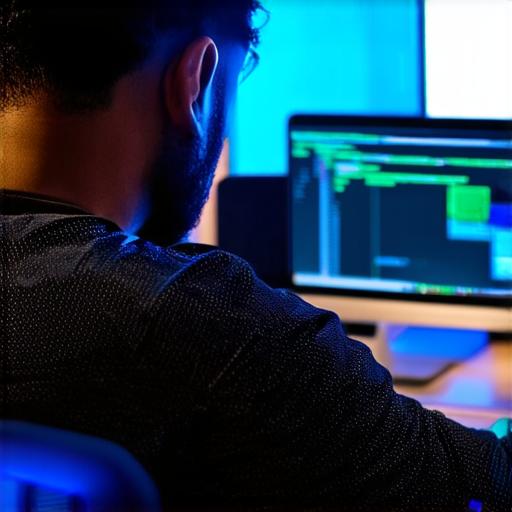
Both ProGuard and R8 can be integrated into your Android Studio project using the Gradle build system. You can configure these tools to optimize your code for specific targets or devices, and monitor their progress using various metrics such as file size, execution time, and memory usage.
Using Splitting Code
Splitting code is another technique that can be used to minimize the size of an Android app. This involves breaking up large Java files into smaller, more manageable chunks that can be loaded on demand, reducing the amount of code that needs to be downloaded and stored on the user’s device.
Android Studio includes a built-in feature for splitting code, which allows you to divide your code into multiple dex files based on specific criteria such as method or class names. This can help reduce the size of your app by limiting the amount of code that needs to be loaded at any given time.
You can also use third-party tools such as Dex2jar and Smushit to split your code automatically, based on various metrics such as file size, execution time, or class hierarchy. These tools use advanced algorithms to identify areas of your code that can be safely split, while minimizing the impact on performance and functionality.
Using Obfuscation Techniques
Obfuscation is a technique that can be used to protect your Android app from reverse engineering and other forms of malicious activity. By making it difficult for attackers to understand or modify your code, you can help ensure the security and integrity of your app.
There are several obfuscation techniques that can be used in Android apps, including:
- Rename classes, methods, and variables to random names that are difficult to guess or reverse-engineer.
- Obfuscate code by removing whitespace, comments, and other elements that could be used to understand the code’s structure and logic.
- Encrypt strings and other sensitive data using strong encryption algorithms such as AES or RSA.
- Use ProGuard or R8 to obfuscate your Java code, making it harder for attackers to understand or modify it.
It’s important to note that obfuscation should be used carefully, as excessive use of these techniques can make your app more difficult to maintain and debug. It’s always a good idea to test your app thoroughly after implementing obfuscation techniques to ensure that everything is working as expected.
Conclusion
Minimizing the size of an Android app is crucial for ensuring a smooth and seamless user experience. By compressing assets, minifying code, splitting code, and using obfuscation techniques, you can significantly reduce the size and complexity of your app, resulting in faster loading times and better overall performance.
As an Android Studio developer, it’s important to stay up-to-date with the latest best practices and tools for minimizing app size and improving its overall quality. By doing so, you can create apps that are both functional and lightweight, providing users with a great experience on any device or platform.