As an Android Studio developer, you know how important it is to create apps that are both fast and efficient. One of the biggest challenges you may face when developing an app for Android is minimizing the file size of your APK (Application Package Kit) file. A larger APK file can slow down the download process and make it difficult for users to install your app on their devices. In this article, we will explore some tips and tricks for minimizing the APK file size in Android Studio.
1. Optimize Your Code
One of the most effective ways to minimize the APK file size is to optimize your code. This can be done by using techniques such as minification, obfuscation, and compression. These techniques work together to remove unnecessary elements from your code and reduce its overall size.
Minification involves removing all of the whitespace and comments from your code. This can significantly reduce the size of your APK file without affecting its functionality. However, it’s important to note that minified code can be more difficult for other developers to read and maintain.
Obfuscation involves renaming variables and classes in your code to make them more difficult to reverse-engineer. This can help prevent unauthorized copying of your code and protect your intellectual property. However, it’s important to note that obfuscation alone may not be enough to fully protect your app from copyright infringement.
Compression involves using techniques such as zip compression to reduce the size of your APK file without affecting its functionality. This can be especially effective for apps that include large amounts of media, such as images and videos.
2. Reduce Resource Size
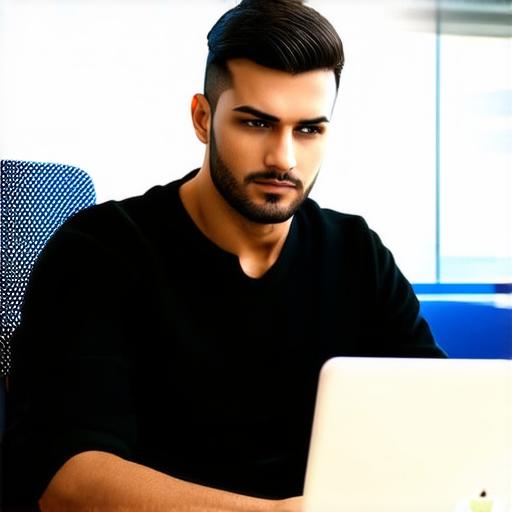
Another effective way to minimize the APK file size is to reduce the size of your app’s resources. This can be done by reducing the resolution of your images and other media assets, using smaller font sizes, and minimizing the number of colors used in your app’s palette. By reducing the size of your app’s resources, you can significantly reduce the overall size of your APK file without affecting its functionality.
3. Use Splitting Techniques
Splitting techniques involve breaking your app into smaller, more manageable pieces that can be downloaded and installed independently. This can help reduce the overall size of your APK file by allowing users to only download the parts of the app they need. Additionally, this technique can also improve the loading speed of your app by allowing users to download only the necessary components on demand.
4. Use Gradle DSL
Gradle DSL is a powerful tool that allows you to manage and optimize your app’s build process. By using Gradle DSL, you can easily configure your app’s build process to minimize the size of your APK file. For example, you can use Gradle DSL to enable code splitting, which will allow you to break your app into smaller, more manageable pieces that can be downloaded and installed independently.
5. Use Build Tools
Build tools are software applications that are used to automate the build process for Android apps. By using a build tool, you can easily optimize your app’s build process to minimize the size of your APK file. For example, you can use a build tool to enable code splitting or to configure Gradle DSL to minimize the size of your app’s resources.
FAQs
Q: What is the maximum size of an APK file?
A: The maximum size of an APK file is 100MB, but it’s important to note that larger APK files can be more difficult for users to install and may result in slower loading times.
Q: How does minification affect my app?
A: Minification involves removing all of the whitespace and comments from your code. This can make your code more difficult to read and maintain, but it can also significantly reduce the size of your APK file without affecting its functionality.
