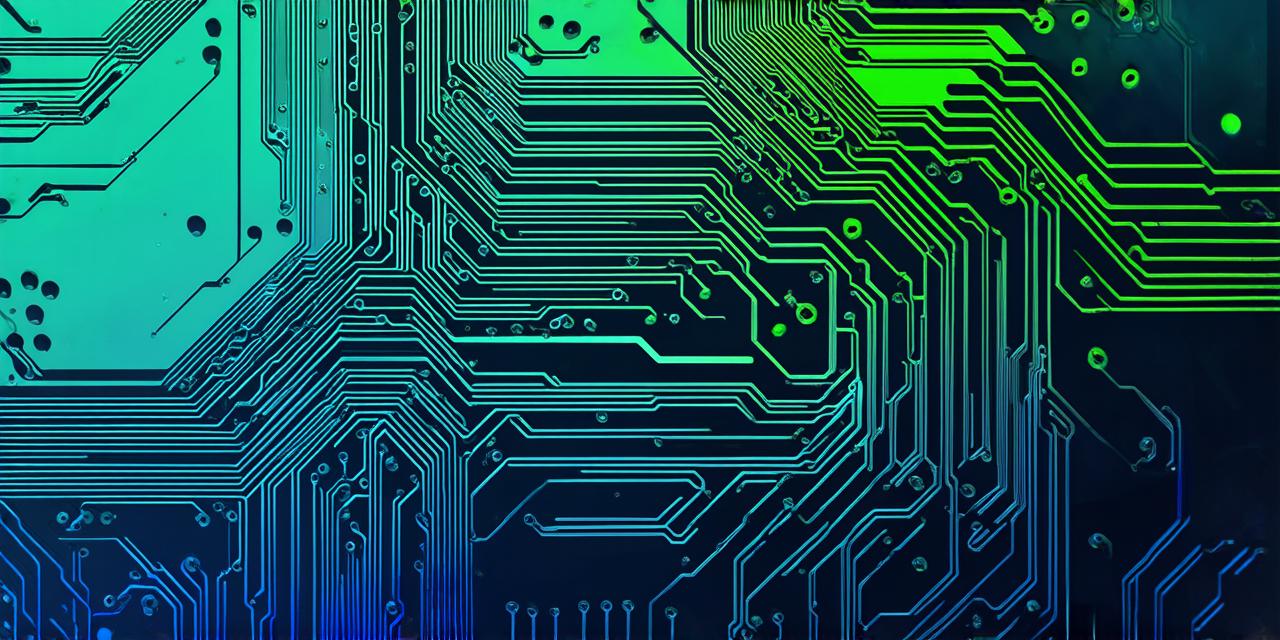If you are an Android Studio developer, chances are that you have used OpenWeather API in your projects. This is because OpenWeather API provides a simple and efficient way to get real-time weather data for any location around the world.
What is OpenWeather API?
OpenWeather API is an open-source web service that provides current and forecasted weather data for any location on Earth. It allows developers to access real-time weather data, including temperature, humidity, wind speed, and precipitation. This data can be used in a variety of applications, from mobile apps to websites.
Benefits of using OpenWeather API in Android Studio
There are several benefits to using OpenWeather API in your Android Studio projects:
- Easy to use: OpenWeather API is designed to be easy to use, even for developers who are new to APIs. It provides a simple and intuitive interface that makes it easy to get the weather data you need.
- Accurate data: OpenWeather API uses state-of-the-art technology to provide accurate and up-to-date weather data. This ensures that your app is always showing the most current information.
- Cost-effective: OpenWeather API is a cost-effective solution for getting weather data in your Android Studio projects. It offers free and paid plans, depending on your needs.
- Customizable: OpenWeather API allows you to customize the data you receive, so you can tailor it to meet the specific needs of your app.
Getting started with OpenWeather API in Android Studio
To get started with OpenWeather API in Android Studio, follow these steps:
- Sign up for an API key: The first step is to sign up for an API key on the OpenWeather API website. This will give you access to the API and allow you to start making requests.
- Add dependencies to your project: Next, you need to add the necessary dependencies to your Android Studio project. You can do this by adding the following line of code to your build.gradle file:

<h2>implementation 'com.squareup.retrofit2:retrofit:2.9.0'</h2><h2>implementation 'com.squareup.retrofit2:converter-gson:2.9.0'</h2><h2>import retrofit2.Call;</h2><h2>import retrofit2.http.GET;</h2><h2>import retrofit2.http.Query</h2><h2>import java.io.IOException;</h2>public interface OpenWeatherAPI { <h2>@GET("weather") <h2>Call<WeatherResponse></h2> getCurrentWeather( <h2>@Query("q") String city, <h2>@Query("appid") String apiKey, <h2>@Query("units") String units ) throws IOException;}