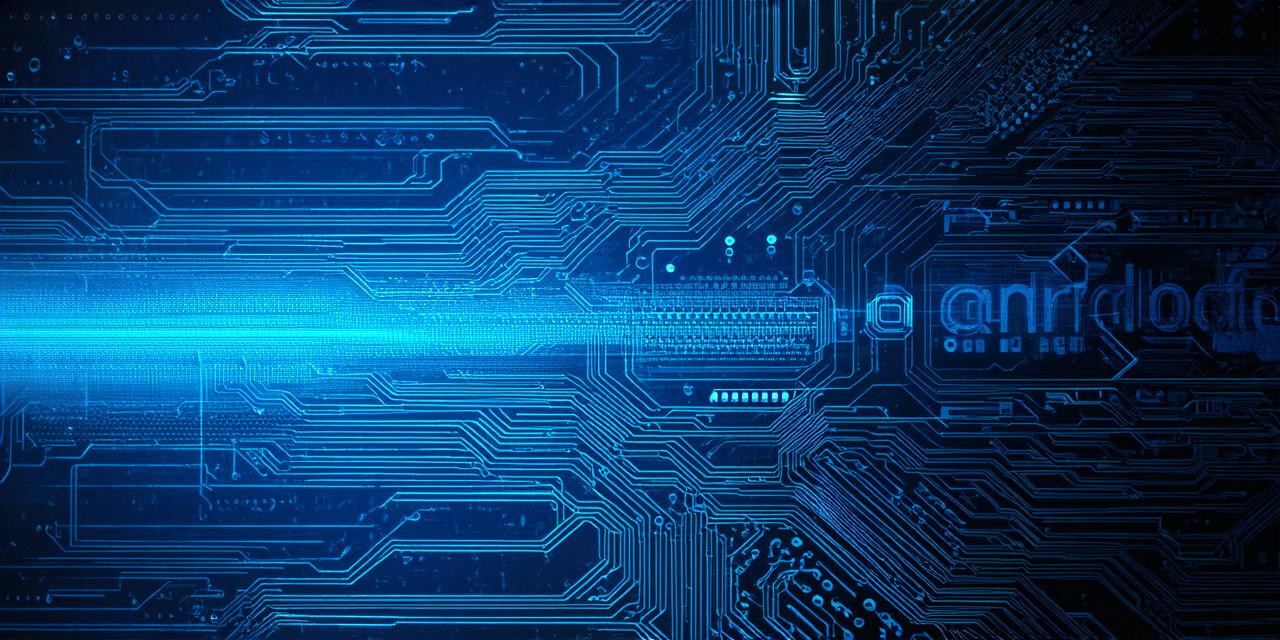Incorporating APIs into Android Studio Projects
In today’s rapidly evolving technological landscape, it is essential for developers to incorporate APIs into their Android Studio projects. APIs (Application Programming Interfaces) provide a means of communication between different applications and systems, enabling them to exchange data and perform various tasks seamlessly.
What are APIs?
APIs are essentially a set of protocols, routines, and tools that allow different software applications to interact with each other. They enable developers to access and utilize data and resources from third-party systems, such as social media platforms, web services, or databases, without having to develop their own proprietary code for data retrieval or manipulation.
Benefits of Using APIs
Integrating APIs into an Android Studio project can bring numerous benefits, such as:
- Enhanced functionality: APIs provide access to a vast array of data and resources that can significantly enhance the functionality of an Android app. For instance, integrating an API for weather forecasts can enable users to view the current or future weather conditions directly from the app.
- Time and cost savings: Developing proprietary code for data retrieval and manipulation can be time-consuming and expensive. By using APIs, developers can leverage existing code and resources, saving time and money in the process.
- Improved user experience: Integrating APIs can help create a more engaging and interactive user experience by providing users with real-time access to data and resources from third-party systems.
- Better scalability: APIs can be easily scaled up or down as per the needs of a project, ensuring that the app remains responsive and efficient even when dealing with large amounts of data.
Steps for Integrating an API in Android Studio
Now that we have established the benefits of using APIs let us delve into the steps involved in integrating an API into an Android Studio project:
- Choose an API
- Add dependencies
- Create API endpoints
The first step is to choose the appropriate API based on the requirements of your project. You can browse through various online marketplaces, such as RapidAPI or Mashape, to find APIs that meet your specific needs. Once you have selected an API, you will need to obtain an API key, which is a unique identifier that allows you to authenticate and authorize requests made to the API.
Next, you will need to add the necessary dependencies to your project’s build.gradle file. This step depends on the API format you have chosen, as well as the programming language you are using. For example, if you are using a REST API and Java, you will need to add the following dependency:
bash
implementation ‘com.squareup.retrofit2:retrofit:2.9.0’
implementation ‘com.squareup.retrofit2:converter-gson:2.9.0’

API endpoints are the specific URLs or endpoints that you will use to interact with the API.