The Power of Radio Buttons
Radio buttons are essential UI components, allowing users to select one option from a group. They are often used in forms or settings menus where multiple choices are presented, but only one can be selected at a time.
Getting Started: The XML Layout
To insert a radio button, you’ll first need to open your XML layout file. Here, we create a new RadioButton widget and set its id for easy access in our Java code.
xml
Programming the Radio Button
Next, we move to our Java code. Here, we create a RadioGroup to contain our radio buttons and set an OnCheckedChangeListener to handle user interactions.
java
RadioGroup radioGroup findViewById(R.id.radio_group);
RadioButton radioButton findViewById(R.id.radioButton);
radioGroup.setOnCheckedChangeListener(new CompoundButton.OnCheckedChangeListener() {
@Override
public void onCheckedChanged(CompoundButton buttonView, boolean isChecked) {
// Handle the selected radio button here
}
});
Making Choices: Check and Balance
To check a radio button initially, you can use the `.setChecked(true)` method. Remember, only one radio button within a RadioGroup can be checked at any given time.
Common Pitfalls and Solutions
Forgetting to set a RadioGroup:
If you forget to set a RadioGroup, your radio buttons will not function as intended. Always ensure you have a RadioGroup in place!
Not resetting the RadioGroup:
If you don’t reset the RadioGroup when switching screens or activities, the last selected radio button may persist, causing confusion for users.
Summary: Empowering Your Apps
By mastering the art of inserting and programming radio buttons in Android Studio, you empower your apps with intuitive interfaces that engage users effectively. As Android developers, we are constantly pushing the boundaries of what’s possible, and understanding the intricacies of UI components like radio buttons is a crucial step in this journey.
FAQs
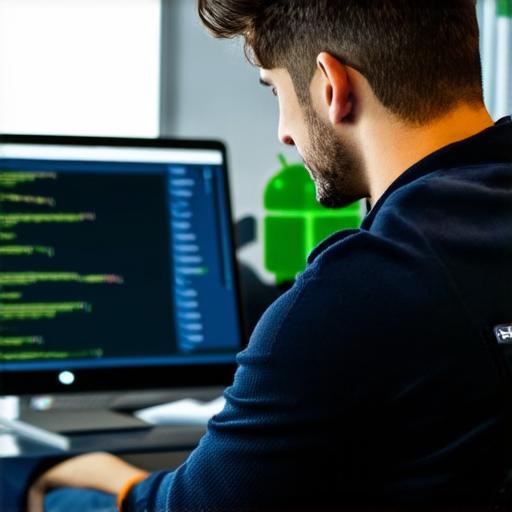
*Q: Can I use more than one RadioGroup in an activity?*
A: Yes! You can have multiple RadioGroups within an activity, but remember that each RadioGroup should contain related options for clarity and usability.
*Q: How do I create a radio button group programmatically instead of using XML layouts?*
A: To create a radio button group programmatically, you can dynamically add RadioButton widgets to a LinearLayout or RelativeLayout and set the RadioGroup programmatically.
