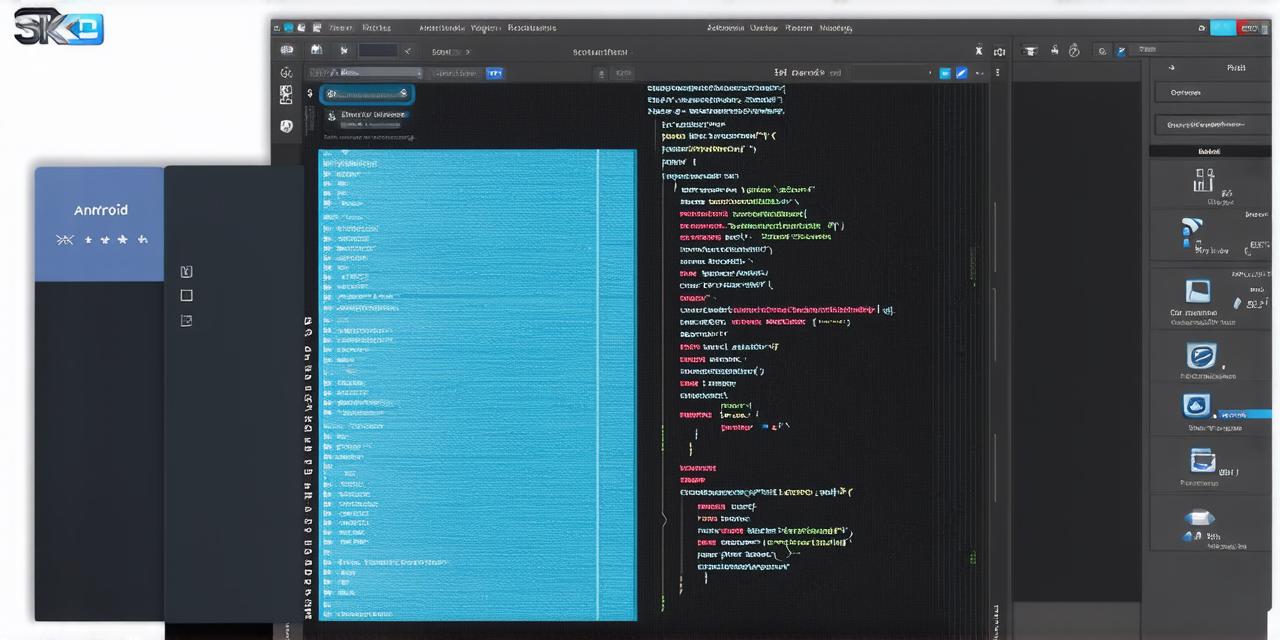When it comes to developing Android applications, many developers rely on third-party libraries to save time and effort.
Third-party libraries are pre-built components that can be easily integrated into an app’s codebase, allowing developers to focus on the core features of their application without having to build everything from scratch.
Incorporating third-party libraries into a project can also be a challenge, especially if you are not familiar with the library or its dependencies.
The Benefits of Third-Party Libraries in Android Development
There are several reasons why third-party libraries are an essential part of many Android developers’ workflow:
- Time-Saving: Developing complex applications can be time-consuming, and incorporating third-party libraries into your project can help you save time by providing pre-built components that you can easily integrate into your codebase.
- Expertise: Many third-party libraries are developed by experts in their respective fields, which means that they are likely to be more efficient and reliable than what you could build yourself.
- Flexibility: Third-party libraries provide a lot of flexibility when it comes to development, as they can be easily customized to fit the specific needs of your project.
- Community Support: Many third-party libraries have large communities of developers who contribute to their development and offer support and advice to other developers.
JAR Files in Third-Party Libraries for Android Development

JAR files are an essential component of many third-party libraries for Android development. A JAR file contains all the necessary components of a library, including classes, interfaces, and resources, in a single file.
This makes it easy to distribute and use the library across different environments, as you can simply include the JAR file in your project’s build path.
Incorporating Third-Party Libraries into Your Android Studio Project: Best Practices
When incorporating third-party libraries into your Android Studio project, it’s important to follow best practices to ensure that your app runs smoothly and avoids any potential issues. Here are some tips to keep in mind:
- Keep Your Dependencies Up-to-Date: Make sure you are using the latest version of the library by regularly checking for updates on the library’s official website or GitHub repository. Using an outdated version of a library can lead to compatibility issues and security vulnerabilities.
- Avoid Conflicts with Other Libraries: If you are using multiple third-party libraries, make sure they do not conflict with each other. This can cause issues with your app’s functionality and stability. To avoid conflicts, it’s important to carefully review the documentation for each library and ensure that they are compatible with one another.
- Use a Build Tool: Using a build tool like Gradle or Maven can help manage your project’s dependencies and ensure that all the necessary components are included in your JAR file. Build tools also make it easy to update dependencies and manage version numbers.
- Test Thoroughly: Before releasing your app, make sure to test it thoroughly to ensure that it runs smoothly and does not have any issues with the third-party libraries you include. This includes testing for compatibility, performance, and security vulnerabilities.
Summary
Incorporating third-party libraries into your Android Studio project can be a powerful tool for saving time and effort when developing complex applications. By following best practices and using JAR files effectively, you can ensure that your app runs smoothly across different environments and avoid any potential issues with the third-party libraries you include.