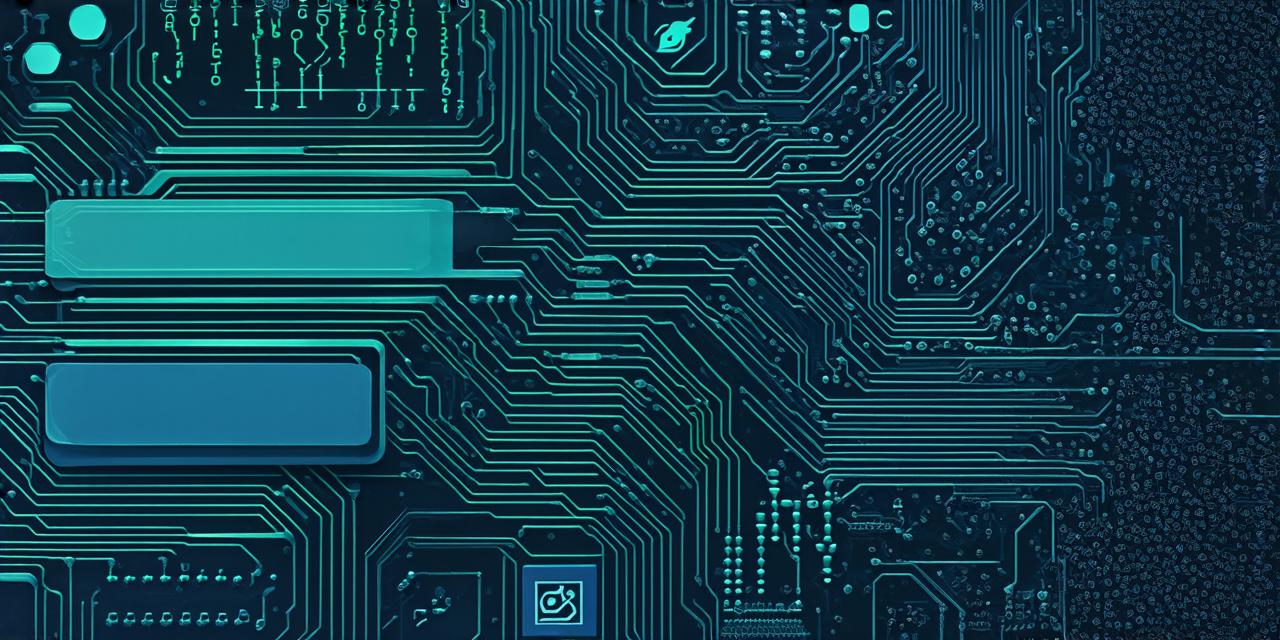As an Android developer, you know how important it is to keep your code organized and easily accessible. One of the best ways to do this is by using version control systems like Git, which allow you to track changes to your code and collaborate with other developers more effectively. In this article, we’ll walk you through the process of importing an Android project from GitHub into Android Studio, so you can take advantage of all the benefits that version control has to offer.

Getting Started: Setting Up Your Development Environment
Before we dive into the process of importing your Android project from GitHub into Android Studio, it’s important to make sure you have everything you need to get started. Here are the steps you should follow:
-
Install Android Studio
-
Install Git
-
Set Up Your Android Studio Project
Importing Your Code from GitHub into Android Studio
To import your code from GitHub into Android Studio, you’ll need to follow these steps:
-
Clone Your Repository
-
Import Your Project into Android Studio
Troubleshooting Common Issues
While importing an Android project from GitHub into Android Studio should be a straightforward process, there are some common issues you may encounter. Here are some troubleshooting tips to help you get past these problems:
-
Permission Denied
-
Invalid Credentials
-
Missing Dependencies
Conclusion: Importing Your Android Project from GitHub into Android Studio
Importing an Android project from GitHub into Android Studio is a straightforward process that can help you keep your code organized and easily accessible. By following the steps outlined in this article, you should be able to import your project without any issues, and start working on it right away. Remember to troubleshoot any common issues you may encounter, and don’t hesitate to reach out for help if you need it.