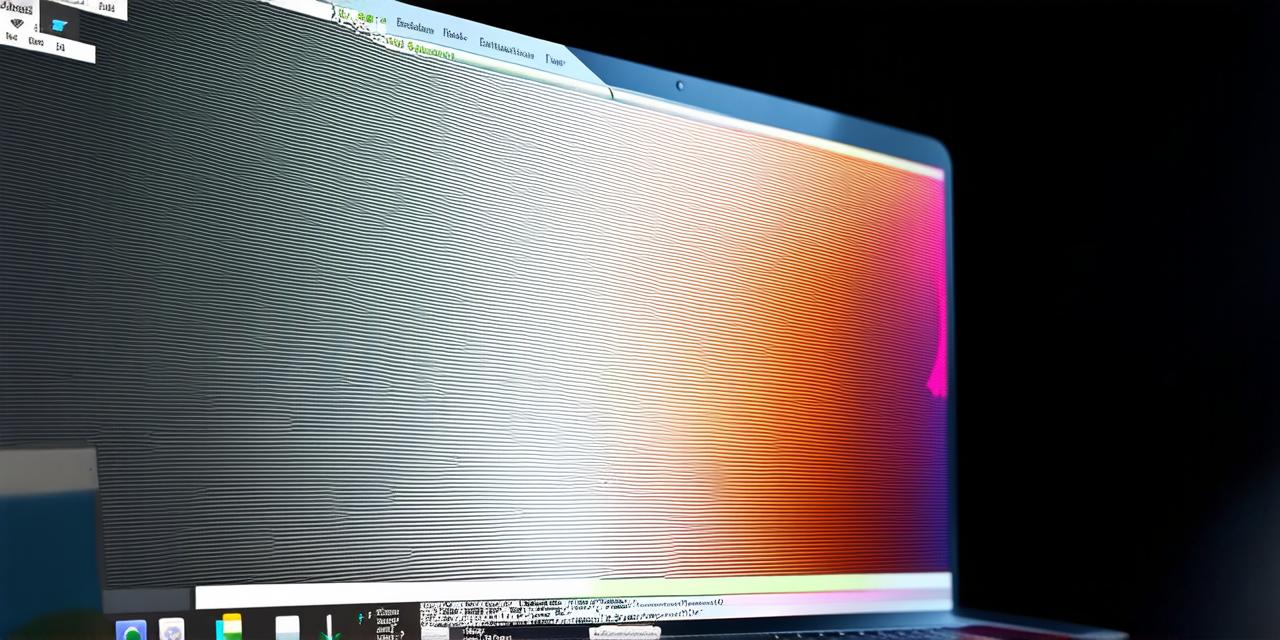Introduction:
As an Android Studio developer, you know how important it is to have a well-organized and efficient codebase. One of the key aspects of this is having clean and reusable Java classes that can be easily maintained and updated. In this article, we will explore how to generate a new Java class in Android Studio, including tips and best practices to ensure you create classes that are easy to understand and use.
Step 1: Open Android Studio
The first step to generating a new Java class is to open Android Studio. Once you have opened the program, navigate to the “File” menu at the top of the screen. From here, select “New” and then “Java Class”.
Step 2: Choose Your Package Name
The next step is to choose your package name. This is the name that will be used to organize your classes within your codebase. It’s important to choose a naming convention that makes sense for your project and is easy to remember. For example, you might use a combination of the project name and a description of the class itself.
Step 3: Define Your Class
Once you have chosen your package name, it’s time to define your class. This involves creating the basic structure of the class, including its name, any variables or properties it may have, and any methods or functions it may contain. It’s important to be as specific and descriptive as possible when defining your class, so that other developers can easily understand what it does and how it should be used.
Step 4: Implement Your Class
Once you have defined your class, it’s time to implement it. This involves writing the code that will actually use the class and its variables and methods. It’s important to test your implementation thoroughly to ensure that it works as expected and doesn’t introduce any bugs or errors into your codebase.

Step 5: Add Documentation
Finally, it’s important to add documentation to your class. This can include comments within the code itself, as well as separate documentation files that provide more detailed information about the class and its purpose. Good documentation can help other developers understand how to use your class and can make it easier to maintain and update in the future.
Tips and Best Practices:
- Keep your classes as small and focused as possible. Large, complex classes can be difficult to understand and maintain, so try to break them up into smaller, more specific classes.
- Use descriptive variable and method names that clearly convey their purpose. This can make it easier for other developers to understand how to use your class.
- Follow the Java naming conventions for variables and methods to ensure consistency across your codebase.
- Use comments within your code to provide additional context and explanation. This can be especially helpful for more complex classes or methods.
- Test your implementation thoroughly before releasing it to production. This can help catch any bugs or errors that might otherwise go unnoticed.
Summary:
Generating a new Java class in Android Studio is an important part of building a well-organized and efficient codebase. By following these steps and best practices, you can create classes that are easy to understand and use, and that can be maintained and updated over time. With a little practice and attention to detail, you’ll be on your way to creating clean, reusable Java classes that will help take your Android development to the next level.