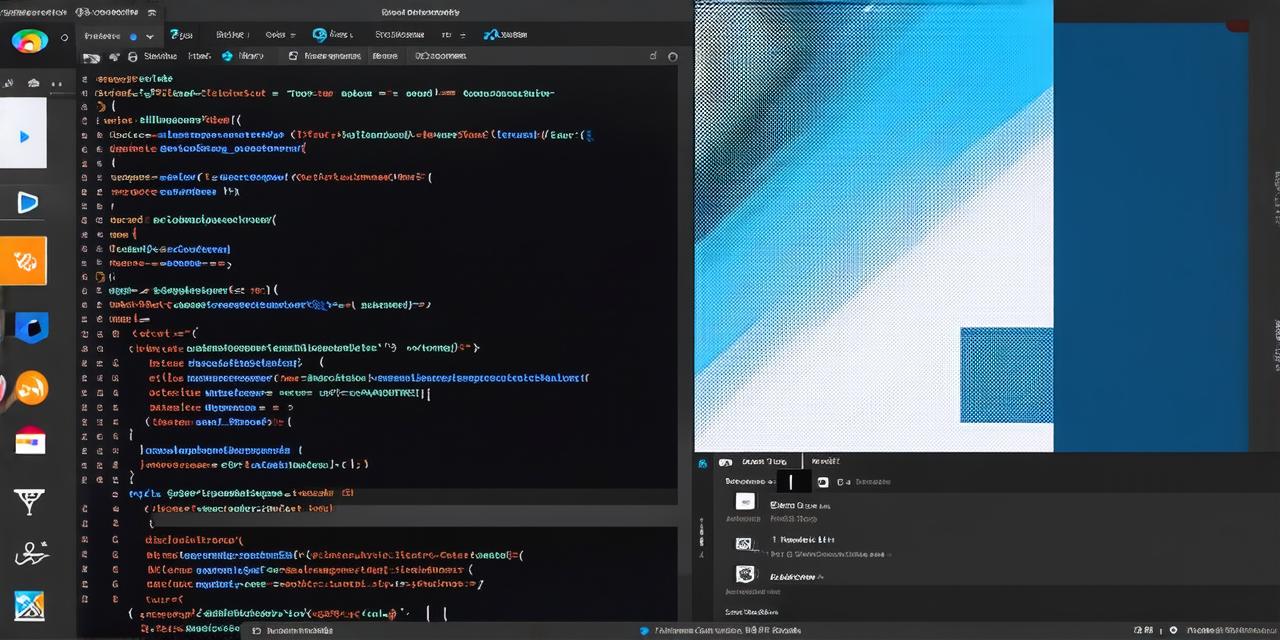Why Dart?
“Dart is a modern, easy-to-learn language that makes it fast and fun to build web, mobile, and server applications,” says Lars Bak, one of Dart’s creators. With the rise of Flutter, a popular mobile app SDK, Dart has gained significant traction among developers.
Getting Started
To kickstart your Dart journey, you’ll need to set up a new Flutter project within Android Studio. Here’s a step-by-step guide:
-
Installation: Ensure you have Android Studio and Flutter SDK installed. If not, follow the respective installation guides on their official websites.
-
New Project: Open Android Studio, click ‘File’, then ‘New’, and finally ‘Project’. Select ‘Flutter’ as the project type.
-
Configure: Name your project, choose a location, and click ‘Next’. In the next window, select an existing Flutter SDK or let Android Studio download it for you.
Running Your Dart Code
Once your project is set up, navigate to the `lib` directory where your Dart code resides. Here, you can write your Dart functions and classes. To run your code:
-
Run Configuration: Click on the green triangle icon in the toolbar or press ‘Shift + F10’. In the Run/Debug Configurations window, select ‘Flutter’ as the configuration type.
-
Select Your Main Function: Choose the main function of your Dart file. This is usually `main()`.
-
Run: Click ‘Run’ to execute your Dart code within an Android Studio emulator or connected device.
Wrapping Up
Mastering Dart in Android Studio can open up a world of possibilities, particularly with Flutter. By following this guide, you’ve taken the first step towards harnessing its power. Remember, practice makes perfect!
FAQs

Can I use Dart for iOS development?
A: Yes, with Flutter, you can develop both Android and iOS apps using Dart.
Is it necessary to know Java to use Dart in Android Studio?
A: No, since Flutter abstracts the native code, you don’t need to know Java to work with Dart in Android Studio. However, understanding Java can help you better understand how Android works under the hood.