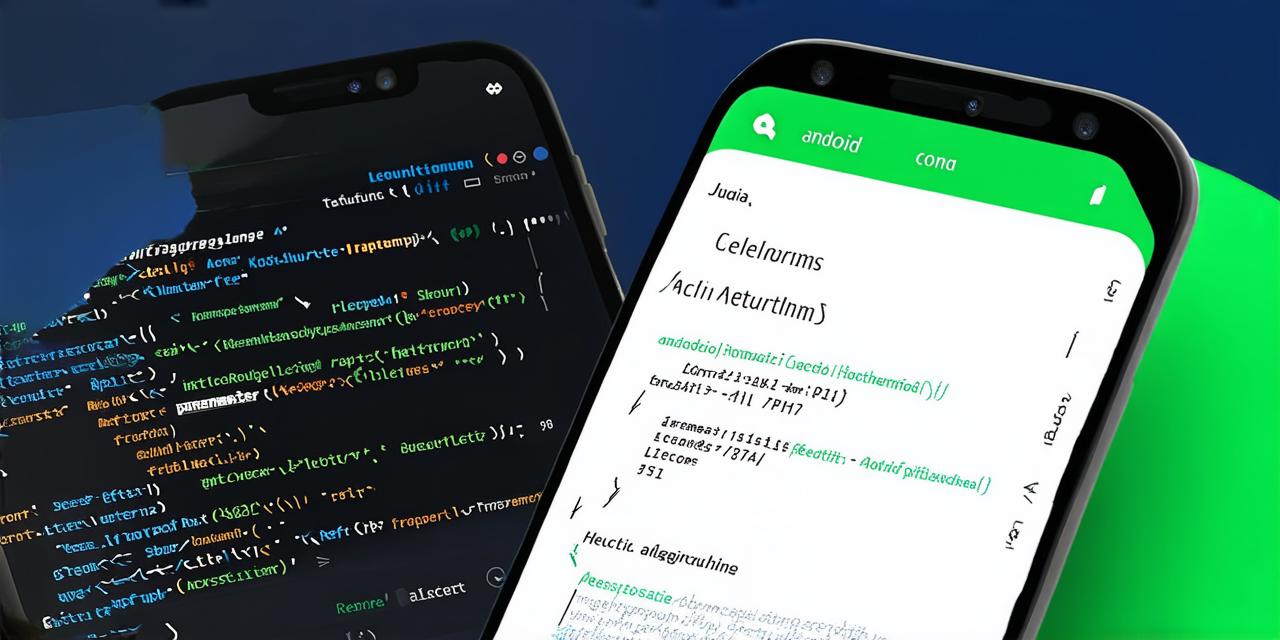Introduction
Search engines are an essential part of our daily lives. They allow us to find information quickly and easily, and they have become more sophisticated over the years. However, developing a search engine can be a complex process, especially for Android Studio developers who may not have extensive experience in this area. In this article, we will provide you with a step-by-step guide on how to develop a search engine in Android Studio.
Understanding Search Engines
Before we dive into the steps of developing a search engine in Android Studio, it’s important to understand what a search engine is and how it works. A search engine is a software program that allows users to enter keywords or phrases and retrieve relevant information from a database of indexed documents. Search engines work by crawling the internet and indexing the content on web pages so that they can be easily searched and retrieved when needed.
Choosing Your Search Engine Development Framework
There are several frameworks available for developing search engines, including Elasticsearch, Solr, and Apache Lucene. However, in this article, we will focus on using Android Studio to develop a search engine using the Elasticsearch framework. Elasticsearch is an open-source search engine that is widely used and easy to use.

Setting Up Your Environment
Before you can start developing your search engine in Android Studio, you need to set up your environment. First, you will need to install Java Development Kit (JDK) on your computer if it’s not already installed. Next, you will need to download and install Android Studio, which is the official Integrated Development Environment (IDE) for Android development. Once you have installed Android Studio, you can create a new project by selecting "Start a new Android Studio project" from the welcome screen.
Creating Your Search Engine Index
The first step in developing a search engine in Android Studio is to create your index. An index is a data structure that contains metadata about the documents in your search engine’s database. In Elasticsearch, you can create an index using the REST API or the Java client library. For this article, we will use the Java client library.
To create an index using the Java client library, you will need to add the following dependencies to your project:
xml
org.elasticsearch.client
elasticsearch-rest-high-level-client
7.10.2
Once you have added the dependencies, you can create an index using the following code:
java
import org.elasticsearch.action.admin.indices.create.CreateIndexRequest;
import org.elasticsearch.client.RequestOptions;
import org.elasticsearch.client.RestClient;
import org.elasticsearch.client.RestHighLevelClient;
public class SearchEngine {
public static void main(String[] args) throws Exception {
RestHighLevelClient client = new RestHighLevelClient(
RestClient.builder(new HttpHost("localhost", 9200, "http")));
CreateIndexRequest request = new CreateIndexRequest("my_index");
client.indices().create(request, RequestOptions.DEFAULT);
}
}
This code creates an index called "my_index" in Elasticsearch. You can replace "my_index" with any name you prefer.
Creating Your Search Engine Mappings
The next step in developing a search engine in Android Studio is to create your mapping. A mapping is a data structure that defines how the fields in your documents are indexed and searched. In Elasticsearch, you can create a mapping using the REST API or the Java client library. For this article, we will use the Java client library.
To create a mapping using the Java client library, you will need to add the following dependencies to your project:
xml
org.elasticsearch.client
elasticsearch-rest-high-level-client
7.10.2
Once you have added the dependencies, you can create a mapping using the following code:
java
import org.elasticsearch.action.admin.indices.create.CreateIndexRequest;
import org.elasticsearch.action.index.IndexRequest;
import org.elasticsearch.client.RequestOptions;
import org.elasticsearch.client.RestClient;
import org.elasticsearch.client.RestHighLevelClient;
import org.elasticsearch.common.xcontent.XContentBuilder;
import org.elasticsearch.common.xcontent.XContentFactory;
public class SearchEngine {
public static void main(String[] args) throws Exception {
RestHighLevelClient client = new RestHighLevelClient(
RestClient.builder(new HttpHost("localhost", 9200, "http")));
XContentBuilder builder = XContentFactory.jsonBuilder();
builder.startObject();
{
builder.startObject("mappings");
{
builder.startObject("properties");
{
builder.startObject("title");
builder.field("type", "text");
builder.endObject();
builder.startObject("content");
builder.field("type", "text");
builder.endObject();
}
builder.endObject();
}
builder.endObject();
}
builder.endObject();
CreateIndexRequest request = new CreateIndexRequest("my_index");
IndexRequest mappingRequest = RequestBuilders.putMapping().index("my_index").type("_doc")
.source(builder);
client.indices().create(request, RequestOptions.DEFAULT);
client.indices().putMapping(mappingRequest, RequestOptions.DEFAULT);
}
}
This code creates a mapping for the "my_index" index in Elasticsearch. The mapping defines two fields: "title" and "content", both of which are of type "text". You can replace the field names and types with your own as needed.
Indexing Your Documents
Once you have created an index and a mapping, you can start indexing your documents. Indexing is the process of adding documents to your search engine’s database so that they can be searched. In Elasticsearch, you can index documents using the REST API or the Java client library. For this article, we will use the Java client library.
To index a document using the Java client library, you will need to add the following dependencies to your project:
xml
org.elasticsearch.client
elasticsearch-rest-high-level-client
7.10.2
Once you have added the dependencies, you can index a document using the following code:
java
import org.elasticsearch.action.index.IndexRequest;
import org.elasticsearch.client.RequestOptions;
import org.elasticsearch.client.RestClient;
import org.elasticsearch.client.RestHighLevelClient;
import org.elasticsearch.common.xcontent.XContentBuilder;
import org.elasticsearch.common.xcontent.XContentFactory;
public class SearchEngine {
public static void main(String[] args) throws Exception {
RestHighLevelClient client = new RestHighLevelClient(
RestClient.builder(new HttpHost("localhost", 9200, "http")));
XContentBuilder builder = XContentFactory.jsonBuilder();
builder.startObject();
{
builder.field("title", "My Title");
builder.field("content", "This is my content.");
}
builder.endObject();
IndexRequest request = new IndexRequest("my_index").id("1");
client.index(request, RequestOptions.DEFAULT