Developing a fitness application using Android Studio can be a challenging yet rewarding process. With the increasing popularity of mobile devices and the desire for healthier lifestyles, there is a growing demand for fitness applications that help individuals track their progress and achieve their goals. In this article, we will explore the steps involved in developing a fitness application using Android Studio, as well as tips and tricks to optimize your app for maximum success.
Step 1: Define Your Idea
The first step in developing a fitness application is to define your idea. What features do you want to include in your app? Do you want to focus on tracking workouts, calorie intake, or both? It’s important to have a clear understanding of what your app will offer and who your target audience is.
For example, let’s say you want to develop an application that helps users track their daily water intake. Your app could include features such as setting daily water goals, tracking progress over time, and sending reminders throughout the day. Your target audience for this app would likely be individuals who are health-conscious and looking to improve their hydration habits.
Step 2: Choose Your Development Environment
Once you have defined your idea, the next step is to choose your development environment. Android Studio is a popular choice for developing Android applications, including fitness apps. It’s free and open-source, which means that anyone can download and use it to develop their app. Additionally, Android Studio provides a range of tools and features to help you create high-quality apps quickly and efficiently.
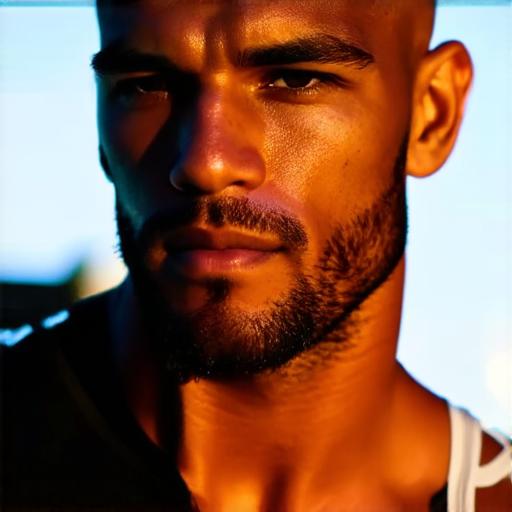
Step 3: Design Your User Interface
The user interface (UI) is an important aspect of any application, including fitness apps. Your UI should be easy to navigate, visually appealing, and provide users with the information they need to track their progress and achieve their goals.
When designing your UI, it’s important to consider the needs of your target audience. For example, if your app is focused on tracking workouts, you may want to include features such as a stopwatch, a calorie counter, and a heart rate monitor. If your app is focused on tracking calorie intake, you may want to include features such as a food log and a barcode scanner.
Step 4: Develop Your App
Once you have designed your UI, the next step is to develop your app. Android Studio provides a range of tools and features to help you create high-quality apps quickly and efficiently. These include code templates, auto-complete suggestions, and debugging tools.
When developing your app, it’s important to test it thoroughly to ensure that it works as intended. You should also consider optimizing your app for performance by reducing the load time, minimizing battery consumption, and ensuring that it runs smoothly on all devices.
Step 5: Publish Your App
Once you have developed your app, the next step is to publish it on the Google Play Store. To do this, you will need to create a developer account and follow the guidelines for publishing an app on the Google Play Store.
It’s important to note that there are certain requirements for publishing an app on the Google Play Store, including a minimum API level and compatibility with multiple devices. Additionally, you may need to pay a one-time fee to have your app reviewed by the Google Play Store team.
Step 6: Promote Your App
Finally, the last step in developing a fitness application using Android Studio is to promote it. There are many ways to promote an app, including social media marketing, paid advertising, and partnerships with other apps or fitness companies.
When promoting your app, it’s important to focus on the unique features and benefits that set your app apart from others in the market. You should also consider creating a website or landing page for your app where users can learn more about its features and download it directly from your site.
FAQs
What programming languages do I need to develop an Android application?
To develop an Android application, you will need to use Java or Kotlin as the primary programming language. Additionally, you may need to use other programming languages for certain features, such as RESTful APIs for data communication or WebSockets for real-time updates.
Can I develop a fitness application on my own?
Yes, it is possible to develop a fitness application on your own using Android Studio. However, it’s important to note that developing an app can be a complex and time-consuming process, and may require additional skills such as UI design, database management, and backend development. If you are new to app development, it may be helpful to seek out resources or work with a team of developers to ensure the success of your app.
How much does it cost to develop a fitness application?
The cost of developing a fitness application can vary depending on a number of factors, including the complexity of the app, the features included, and the experience of the development team. On average, the cost of developing an Android app can range from $2,000 to $10,000 or more, with some apps requiring significantly more time and resources to develop.
Can I monetize my fitness application?
Yes, there are several ways to monetize a fitness application, including charging a subscription fee, displaying ads, or offering in-app purchases. However, it’s important to note that there may be certain restrictions on monetization depending on the features and content included in your app, as well as any partnerships or sponsorships you may have.
How can I ensure my fitness application is secure?
Ensuring the security of your fitness application is essential to protect user data and maintain trust with your users. Some tips for ensuring the security of your app include using encryption for sensitive data, implementing two-factor authentication, and regularly updating your app with security patches and updates. It’s also important to comply with relevant regulations such as GDPR or CCPA to ensure that you are collecting and handling user data in a compliant and ethical manner.
