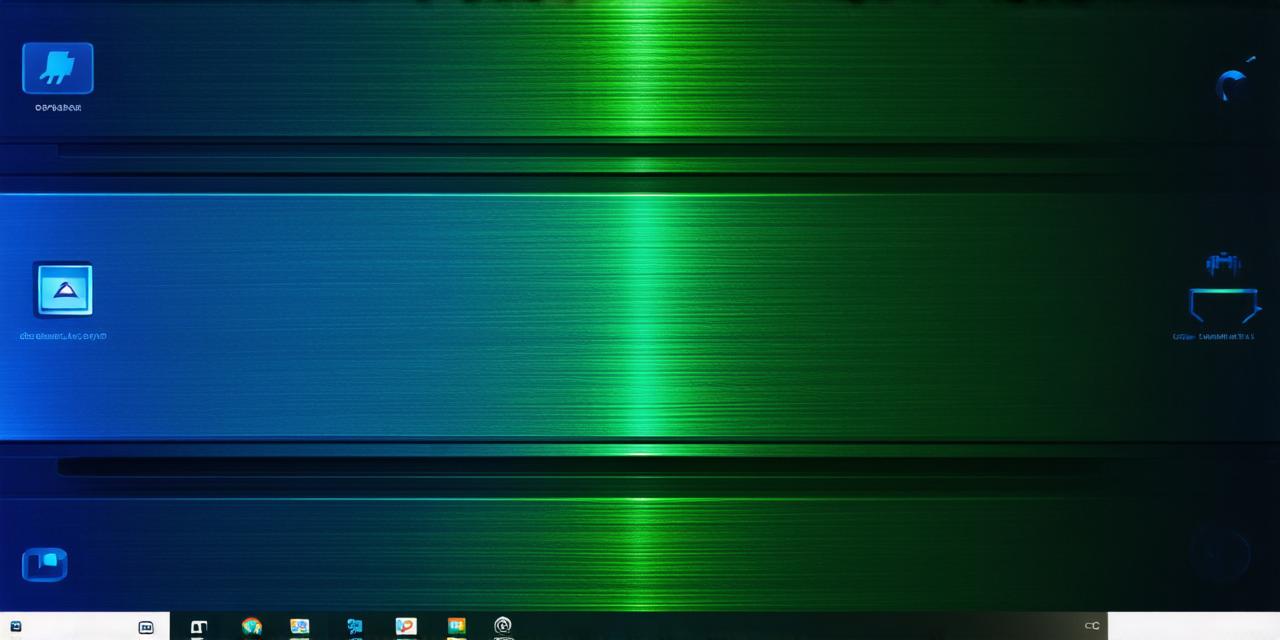Creating an APK file in Android Studio is a process that many Android developers go through at least once in their careers. APK files are essentially Android applications that can be downloaded and installed on a user’s Android device.
In this article, we will explore the steps required to create an APK file in Android Studio and provide tips and best practices for optimizing your APK file for maximum success.
The first step in creating an APK file in Android Studio is to create a new project. To do this, open Android Studio and click on “Start a New Android Studio Project”. From here, you will be prompted to enter the name of your project, select the project location, choose the minimum SDK version for your app, and select the activity template.
Next, we need to create our app’s user interface (UI). In Android Studio, this can be done using the layout editor. The layout editor allows you to design your app’s UI by dragging and dropping various UI elements onto the canvas. You can then customize the appearance of these elements using properties such as color, font, and size.

Once you have designed your app’s UI, you will need to create the code that will bring it to life. This can be done using Java or Kotlin, the two primary programming languages used in Android development.
Once you have created your app’s UI and written the necessary code, you will need to build your APK file. To do this, go to “Build” > “Generate Signed APK”. From here, you will be prompted to enter your keystore file, which is used to sign the APK file and ensure that it comes from a trusted source. You will also need to select the destination folder where you want the APK file to be saved.
After you have built your APK file, you can distribute it to users by uploading it to the Google Play Store or by sharing it with friends and colleagues. However, before you do this, there are a few best practices that you should follow to optimize your APK file for maximum success.
Firstly, it is important to keep the size of your APK file as small as possible. Large APK files can take a long time to download and install, which can lead to user frustration and abandonment of your app. To reduce the size of your APK file, you can remove any unnecessary code or assets, compress your images and other media files, and use a tool like ProGuard to optimize your code for size and performance.
Secondly, it is important to ensure that your app’s UI is easy to navigate and understand. Users should be able to find what they are looking for quickly and easily, without having to search through menus or settings. To achieve this, you can use clear and concise labels for your buttons and other UI elements, and provide helpful tooltips and pop-ups to guide users through the app.
Thirdly, it is important to test your app thoroughly before releasing it to the public. This includes testing for bugs and compatibility issues with different devices and operating systems, as well as testing for performance and stability. By thoroughly testing your app, you can ensure that it provides a seamless user experience and avoid any potential problems that could lead to negative reviews or loss of users.
In addition to these best practices, there are several other factors that can affect the success of your APK file. One important factor is the quality of your app’s graphics and design. Users are more likely to download an app with visually appealing graphics and a well-designed interface. To create high-quality graphics, you can use tools like Adobe Photoshop or Illustrator, and for designing the UI, you can use Android Studio’s built-in design tools or hire a professional designer.
Another factor that can affect the success of your APK file is the performance of your app. Users expect apps to be fast and responsive, so it is important to optimize your code for speed and efficiency. To do this, you can use profiling tools like Android Profiler to identify performance bottlenecks in your code and optimize them accordingly.
Finally, marketing your app can also play a big role in its success. You can promote your app on social media, through email marketing campaigns, or by partnering with other developers or influencers. By building a strong brand and creating buzz around your app, you can increase its visibility and attract more users.
In conclusion, creating an APK file in Android Studio is a crucial part of the app development process. By following the steps outlined in this article, you can create a high-quality APK file that provides an engaging and seamless user experience. Remember to optimize your APK file for size and performance, make your app’s UI easy to navigate, test your app thoroughly before releasing it to the public, and consider other factors like graphics, performance, and marketing to maximize its success. With these best practices in mind, you can create an APK file that stands out from the competition and attracts more users.