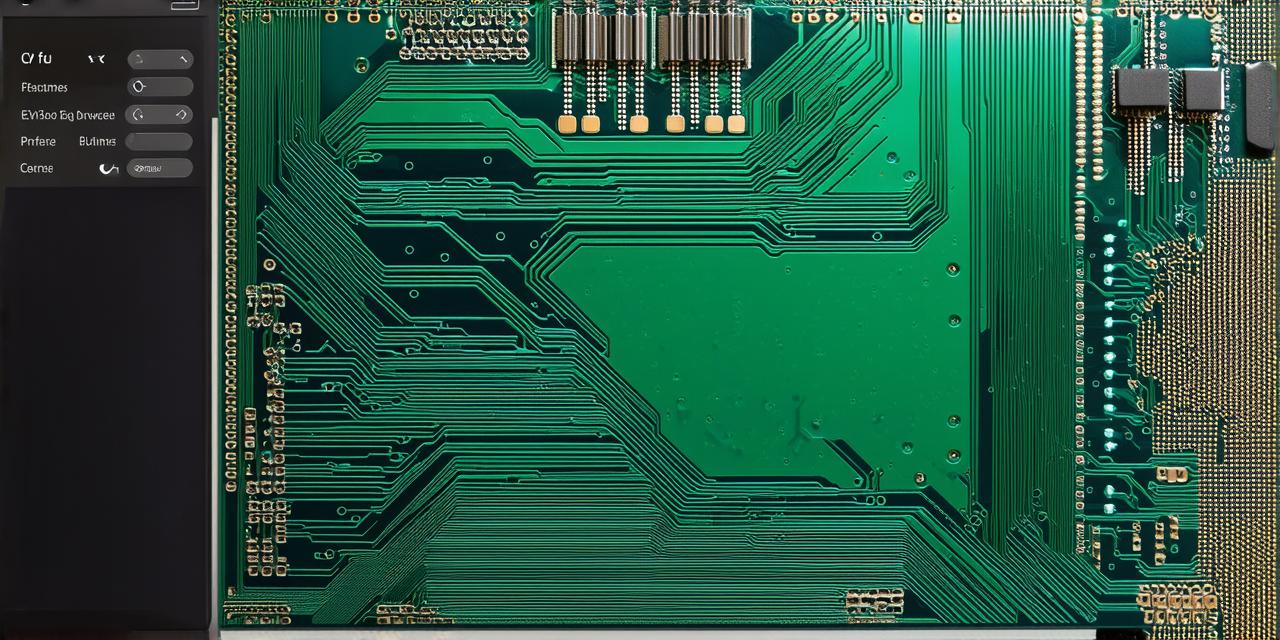In today’s digital world, video chat applications have become an essential part of our lives. From online meetings and social interactions to gaming and entertainment, video chat applications have revolutionized the way we communicate and interact with each other.
Before We Begin: Understanding Video Chat Applications
What is a Video Chat Application?
A video chat application allows users to communicate with each other in real-time through video and audio streams. These applications use WebRTC technology, which enables secure and reliable communication between web browsers and mobile devices.
Benefits of Creating a Video Chat Application
Creating a video chat application can be highly beneficial for various reasons, including:
- Increased engagement and interaction among users
- Enhanced productivity and collaboration through online meetings
- Improved communication and relationship building among people from different parts of the world
- New revenue streams through subscription or advertising models
Setting Up Your Development Environment
Before you start developing your video chat application, it is essential to set up your development environment. Here are the steps you need to follow:
- Install Android Studio on your computer. You can download the latest version of Android Studio from the official website https://developer.android.com/studio.
- Create a new project in Android Studio by clicking on “Start a new Android Studio project”.
- Choose the “Empty Activity” template and give your project a name.
- Select the minimum SDK version for your application and select “Create”.
Understanding WebRTC Technology
WebRTC technology is the backbone of video chat applications. It enables real-time communication between web browsers and mobile devices using audio and video streams.
Key Concepts:
- Signaling Server: A signaling server is responsible for exchanging information between peers, such as IP addresses, session IDs, and other metadata.
- Peers: Peers are the end-users of the application who communicate with each other through video and audio streams.
- RTC Session: An RTC session is a real-time communication session that takes place between two or more peers. It involves exchanging media data, such as video frames and audio samples, in real-time.
Implementing Video Chat Functionality in Android Studio
To implement video chat functionality in your Android Studio project, follow these steps:
- Add dependencies to your
build.gradlefile for the necessary libraries, including WebRTC and MediaStream. - Create a layout for your video chat application, which includes two VideoViews for displaying the video streams of the peers.
- Implement the signaling logic using a WebSocket or HTTPS connection to the signaling server. This involves exchanging session IDs, IP addresses, and other metadata between peers.
- Implement the RTC logic using the WebRTC library. This involves creating a peer connection, adding local and remote media streams, and handling events such as “icecandidate” and “track”.
- Test your video chat application by running it on an emulator or a physical device.
Here is some sample code to help you get started:
java
import android.content.Context;
import android.util.Log;
import java.io.BufferedReader;
import java.io.InputStreamReader;
import java.net.URI;
import java.net.URISyntaxException;
public class VideoChat {
private static final String TAG = "VideoChat";
public static void main(String[] args) {
Context context = MainActivity.getContext();
// Initialize WebRTC configuration
ConfigurationBuilder cb = new ConfigurationBuilder();
cb.setIceServers(new IceServer[]{});
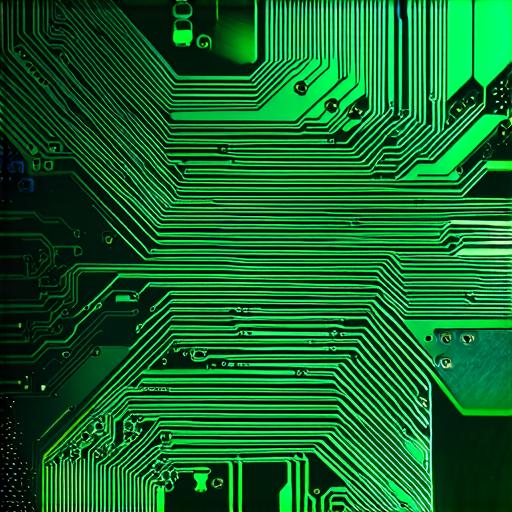
// Create peer connection
PeerConnection pc = new PeerConnection.Builder(context, cb.build())
.addStreamListener(new StreamListener())
.build();
// Add local media stream
MediaStreamTrack track = pc.addTrack(null, null);
// Add remote media stream
try {
BufferedReader reader = new BufferedReader(new InputStreamReader(context.getAssets().open("stream.mp4")));
MediaTrackDescription description = new MediaTrackDescription();
description.setMimeType("video/mp4");
pc.addTrackFromFile(description, reader);
} catch (IOException | URISyntaxException e) {
Log.e(TAG, "Error adding remote media stream", e);
}
// Start call
pc.createOffer(new OfferOptions())
.thenAccept()
.then(() -> pc.setRemoteDescription(null))
.then(() -> pc.start());
}
}
This code creates a peer connection, adds local and remote media streams, and starts the call. You will need to modify this code to fit your specific use case, including adding signaling logic and handling events such as "icecandidate" and "track".
Best Practices for Building Video Chat Applications
When building video chat applications, it is important to follow best practices to ensure a seamless user experience. Here are some best practices you should follow:
- Minimize Latency: Minimizing latency is crucial for a smooth user experience. You can minimize latency by optimizing your network connection and reducing the size of your media streams.
- Handle Poor Network Conditions: Video chat applications should be able to handle poor network conditions gracefully. You should implement error handling mechanisms to handle dropped connections and slow internet speeds.
- Support Multiple Devices and Platforms: Your video chat application should support multiple devices and platforms, including smartphones, tablets, desktop computers, and web browsers.
- Ensure Security: Video chat applications should be secure to protect user privacy and prevent hacking or unauthorized access. You should implement encryption mechanisms such as TLS/SRTP and use secure signaling protocols such as WebSocket or HTTPS.
Summary
In conclusion, building a video chat application using Android Studio can be a fun and rewarding experience. With the right knowledge and tools, you can create an engaging and interactive application that people will love to use. By following the steps outlined in this article and adhering to best practices, you can build a high-quality video chat application that will stand out from the competition.