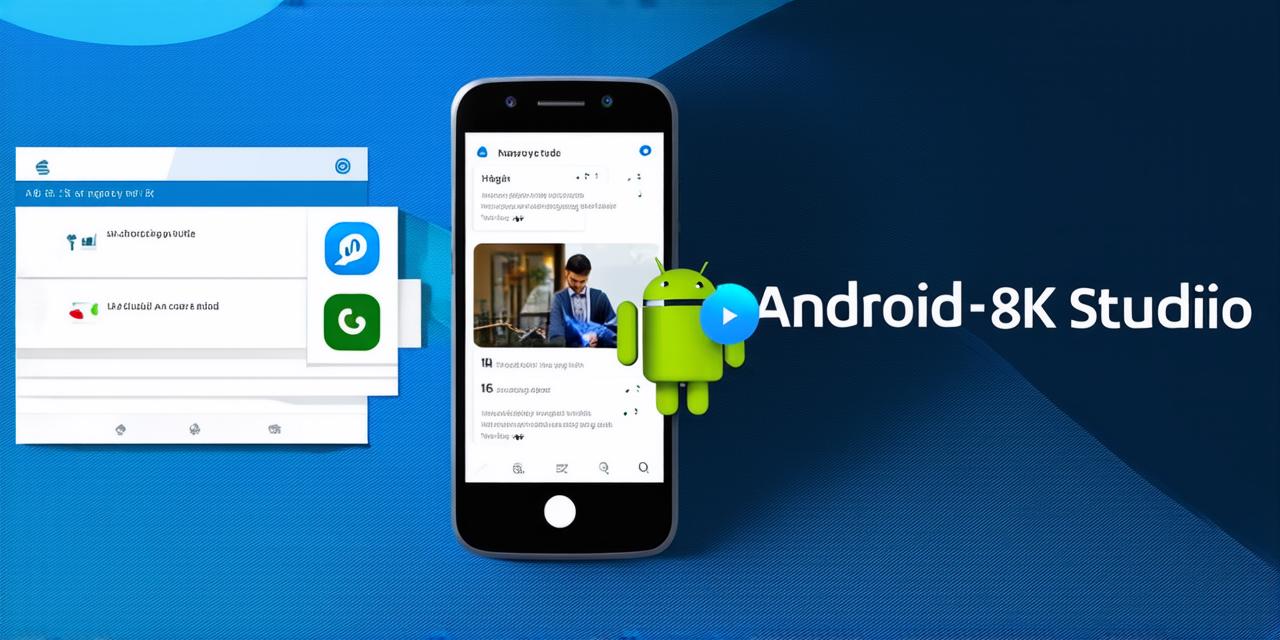In this article, we will cover the following topics:
- Understanding the basics of Android Studio and messaging applications
- Designing the user interface (UI) of the messaging application
- Implementing key features such as text messaging, voice messaging, and multimedia messaging
- Ensuring security and privacy for the messaging application
- Testing and debugging the messaging application
- Deploying the messaging application on Google Play Store
Understanding the Basics of Android Studio and Messaging Applications
Before diving into the technical aspects of building a messaging application using Android Studio, it is essential to understand the basics of Android Studio and messaging applications.
Understanding Android Studio

Android Studio is an integrated development environment (IDE) for developing Android apps. It includes tools for writing code, designing user interfaces, testing the app, debugging, and publishing the app on the Google Play Store. Android Studio supports multiple programming languages, including Java, Kotlin, and C++. It also provides features such as code completion, syntax highlighting, error checking, and debugging tools.Understanding Messaging Applications
Messaging applications are software programs that enable users to send messages to each other. They can be used for text messaging, voice messaging, multimedia messaging, and more. Some of the most popular messaging applications include WhatsApp, Facebook Messenger, Telegram, and Skype.
Designing the User Interface (UI) of the Messaging Application
The user interface (UI) of a messaging application is critical to its success. The UI should be intuitive, easy to use, and visually appealing. In this section, we will cover some best practices for designing the UI of a