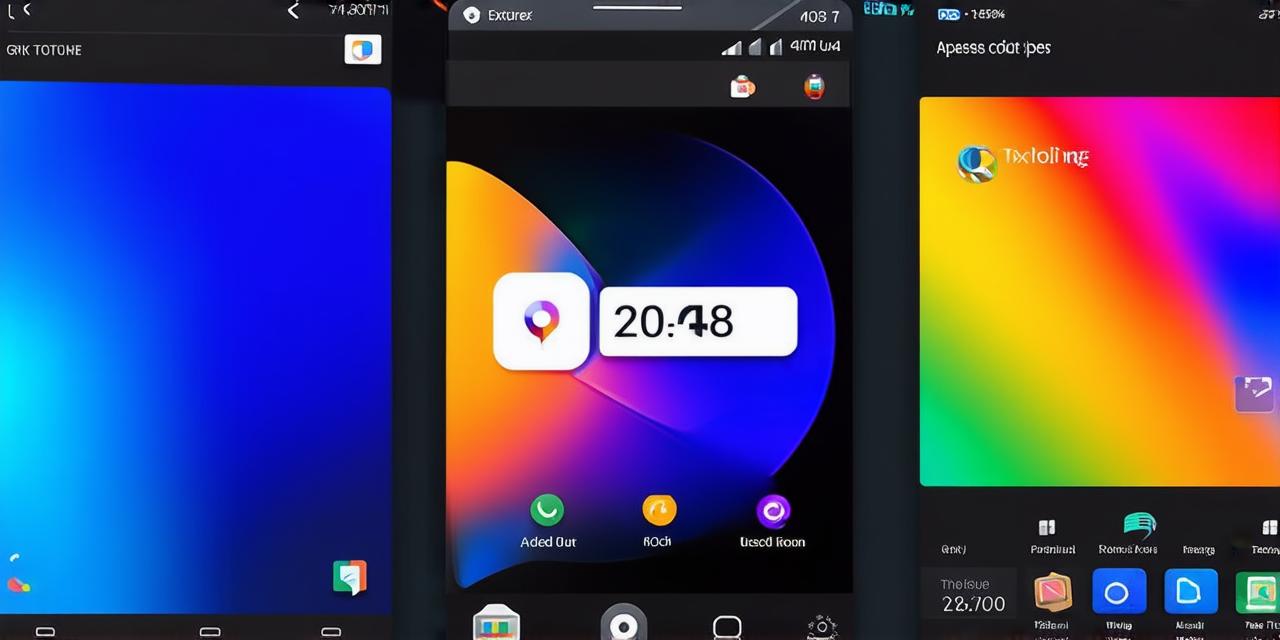As a mobile app developer, you know that messaging applications are one of the most popular types of apps in the world. From WhatsApp and Facebook Messenger to Telegram and Viber, these apps have become essential tools for communication and collaboration.
What is an Android Messaging Application?
An Android Messaging Application is a type of mobile app that allows users to send and receive messages, files, and other types of data between their devices. These apps typically use the messaging protocol provided by the operating system (such as SMS/MMS or email) to transmit data over the internet. They can also include additional features such as voice and video calls, file sharing, and end-to-end encryption.
Why Build an Android Messaging Application?

Building an Android Messaging Application can be a great way for developers to showcase their skills and creativity, while also providing a valuable service to users. With the right approach, you can create an app that stands out from the competition and attracts a loyal user base.
Prerequisites for Building an Android Messaging Application
Before you start building your Android Messaging Application, there are a few things you should keep in mind. First, you will need an Android Studio project set up on your computer. You can download the latest version of Android Studio from the official website (https://developer.android.com/studio). Once you have installed Android Studio, you will also need to create a new project and select the “Empty Activity” template.
Next, you will need to have some knowledge of Java programming and the Android SDK. If you are new to Android development, it may be helpful to take an online course or read some tutorials to get up to speed. You will also need to have a basic understanding of app design and user experience (UX) principles.
Finally, you will need to decide on the features and functionality of your Android Messaging Application. This will include things like the type of messaging protocol you will use (e.g., SMS/MMS or email), the types of messages users can send and receive (e.g., text, voice, video), and any other features you want to include (e.g., file sharing, end-to-end encryption).
Building the Android Messaging Application UI
Once you have set up your project and decided on the features of your Android Messaging Application, the next step is to design the user interface (UI). The UI should be intuitive and easy to use, with clear and concise labels and instructions. You will also need to consider the layout and color scheme of your app, as well as any custom icons or graphics you want to include.
Android Studio provides a range of tools for designing and customizing the UI of your app. These include the “Activity Designer” and “Fragment Designer,” which allow you to create wireframes and mockups of your app’s screens, as well as the “Resource Manager,” which allows you to manage the assets (such as images and fonts) used in your app.
Creating the Android Messaging Application Logic
Once you have designed the UI of your Android Messaging Application, the next step is to create the logic that will power it. This includes things like handling user input, transmitting messages over the internet, and displaying received messages.
To create the logic of your Android Messaging Application, you will need to write code in Java, using the Android SDK. You will also need to use the appropriate APIs and libraries provided by the SDK to handle things like authentication, encryption, and data transmission.
There are many resources available online for learning how to create the logic of an Android Messaging Application, including tutorials, documentation, and sample code. It may be helpful to start with some basic examples and then build from there, adding more advanced features as you become more comfortable with the programming language and platform.
Implementing Messaging Protocols
One of the key components of an Android Messaging Application is the protocol used to transmit messages over the internet. There are several different protocols available, including SMS/MMS, email, and instant messaging (IM) protocols such as XMPP and MQTT.
When choosing a messaging protocol for your Android Messaging Application, you will need to consider factors such as the reliability and speed of the network, the availability of encryption and security features, and the compatibility with different devices and platforms. You may also want to consider using multiple protocols in combination, depending on the needs of your app.
Integrating Third-Party Libraries and APIs
Another important aspect of building an Android Messaging Application is integrating third-party libraries and APIs into your code. This can include things like social media APIs (e.g., Facebook API, Twitter API), payment gateways (e.g., PayPal API, Stripe API), and other tools and services that can help you add additional functionality to your app.
When integrating third-party libraries and APIs, it is important to follow best practices for security and privacy, as well as to comply with any relevant regulations or guidelines. You should also test your code thoroughly to ensure that the integration works as expected and does not cause any issues or errors.
Optimizing Your Android Messaging Application for Performance
Finally, when building an Android Messaging Application, it is important to optimize it for performance. This includes things like minimizing network latency and data usage, using efficient algorithms and data structures, and avoiding unnecessary computations or I/O operations.
To optimize your app for performance, you will need to use the tools and profiling features provided by Android Studio, as well as to test your code thoroughly under a variety of different conditions and load levels. You may also want to consider using techniques such as caching, compression, and lazy loading to further improve the speed and efficiency of your app.
Summary
Building an Android Messaging Application can be a challenging and rewarding project for developers. By following the steps outlined in this guide, you can create an app that is both functional and engaging, with a user-friendly interface and advanced features.
FAQs
What programming language do I need to build an Android Messaging Application?
To build an Android Messaging Application using Android Studio, you will need to have a good understanding of Java programming and the Android SDK.
What are some popular messaging protocols for mobile apps?
Some popular messaging protocols for mobile apps include SMS/MMS, email, and instant messaging (IM) protocols such as XMPP and MQTT.
How do I optimize my Android Messaging Application for performance?
To optimize your Android Messaging Application for performance, you can use the tools and profiling features provided by Android Studio, as well as techniques such as caching, compression, and lazy loading.
What third-party libraries and APIs can I use in my Android Messaging Application?
There are many third-party libraries and APIs that you can use in your Android Messaging Application, depending on the needs of your app. Examples include social media APIs, payment gateways, and other tools and services.