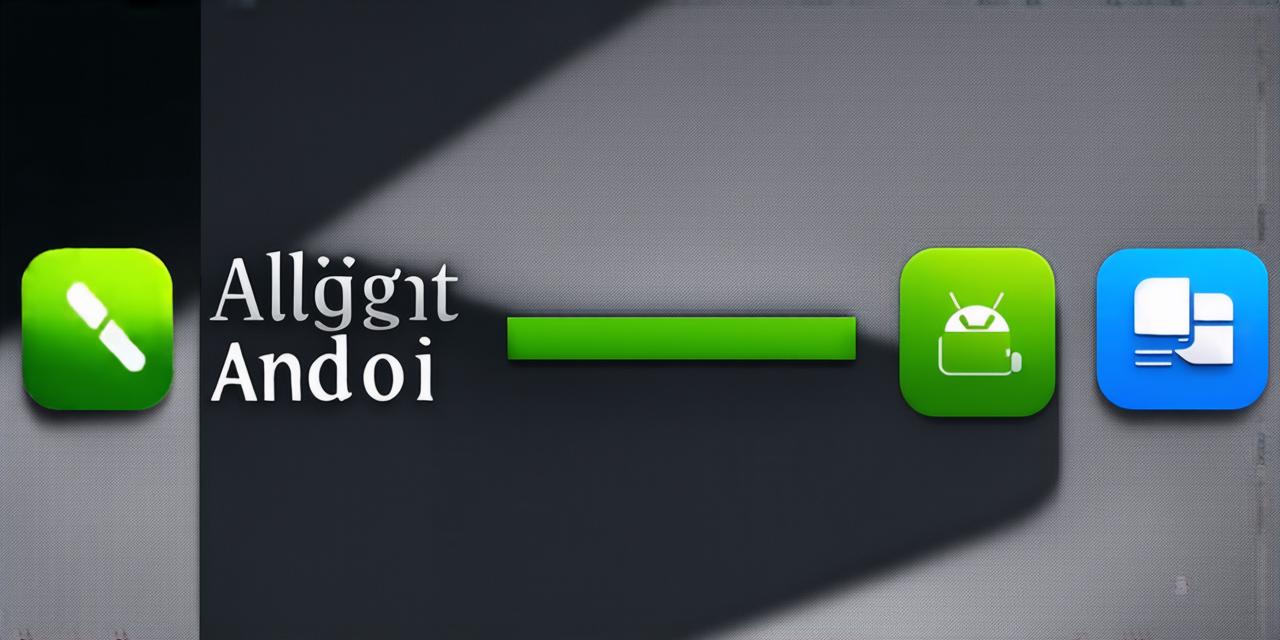Table of Contents
- Why Align Text to the Center?
- Aligning Text with Layout Parameters
- Using Relative Layouts
- Creating a Custom Layout
- Best Practices for Aligning Text to the Center
Why Align Text to the Center?
Text alignment is a fundamental aspect of app design. It helps guide the user’s eye and create a visual hierarchy, making it easier for them to navigate your app and understand its content.
When text is centered, it draws more attention to itself and creates a sense of balance and harmony in your app design.
Centering text can also make it easier for users with disabilities or those who prefer larger font sizes to read the content. By centering the text, you’re making it more accessible and increasing its visibility on the screen.
Aligning Text with Layout Parameters
One of the simplest ways to align text to the center in Android Studio is by using layout parameters. You can specify the alignment of a text view using the “alignItems” parameter, which allows you to align items within a container along either the horizontal or vertical axis.
Example:
<TextView
android:id="@+id/myTextView"
android:layout_width="wrap_content"
android:layout_height="wrap_content"
android:text="This is some text"
android:alignItems="center" />
In this example, the “alignItems” parameter is set to “center”, which means that the text view will be centered horizontally within its parent container. You can also use other alignment options, such as “start” or “end” to align the text view to the left or right of the container, respectively.
Using Relative Layouts
Another way to center text in Android Studio is by using relative layouts. A relative layout allows you to position views relative to each other, rather than absolute positions on the screen. This makes it easy to align text elements without having to specify exact pixel values.
Example:
<RelativeLayout xmlns:android="http://schemas.android.com/apk/res/android"
android:layout_width="match_parent"
android:layout_height="match_parent">
<TextView
android:id="@+id/myTextView"
android:layout_width="wrap_content"
android:layout_height="wrap_content"
android:text="This is some text"
android:layout_centerInParent="true" />
</RelativeLayout>
In this example, the “layout_centerInParent” attribute is set to “true”, which means that the text view will be centered both horizontally and vertically within its parent container. You can also use other attributes, such as “layout_toRightOf” or “layout_below” to position the text view relative to other views in the layout.
Creating a Custom Layout
If you need more control over the alignment of your text elements, you may want to create a custom layout. A custom layout allows you to define your own layout parameters and constraints, giving you complete control over how your text is displayed on the screen.
Example:
<LinearLayout xmlns:android="http://schemas.android.com/apk/res/android"
android:layout_width="match_parent"
android:layout_height="wrap_content">
<TextView
android:id="@+id/myTextView"
android:layout_width="wrap_content"
 android:layout_height="wrap_content"
android:text="This is some text"
android:layout_centerInParent="true" />
</LinearLayout>
android:layout_height="wrap_content"
android:text="This is some text"
android:layout_centerInParent="true" />
</LinearLayout>
In this example, we’ve created a linear layout and added a text view to it. We’ve set the “layout_centerInParent” attribute to “true”, which centers the text view horizontally within its parent container. You can also use other attributes, such as “gravity” or “weight” to control the alignment of your text elements within the layout.
Best Practices for Aligning Text to the Center
When aligning text to the center in Android Studio, there are a few best practices you should keep in mind:
- Use appropriate layout parameters and constraints: Depending on the complexity of your app design, you may need to use different layout parameters and constraints to achieve the desired alignment. Be sure to choose the right ones for your needs.
- Consider accessibility: Centering text can make it easier for users with disabilities or those who prefer larger font sizes to read the content. Keep this in mind when