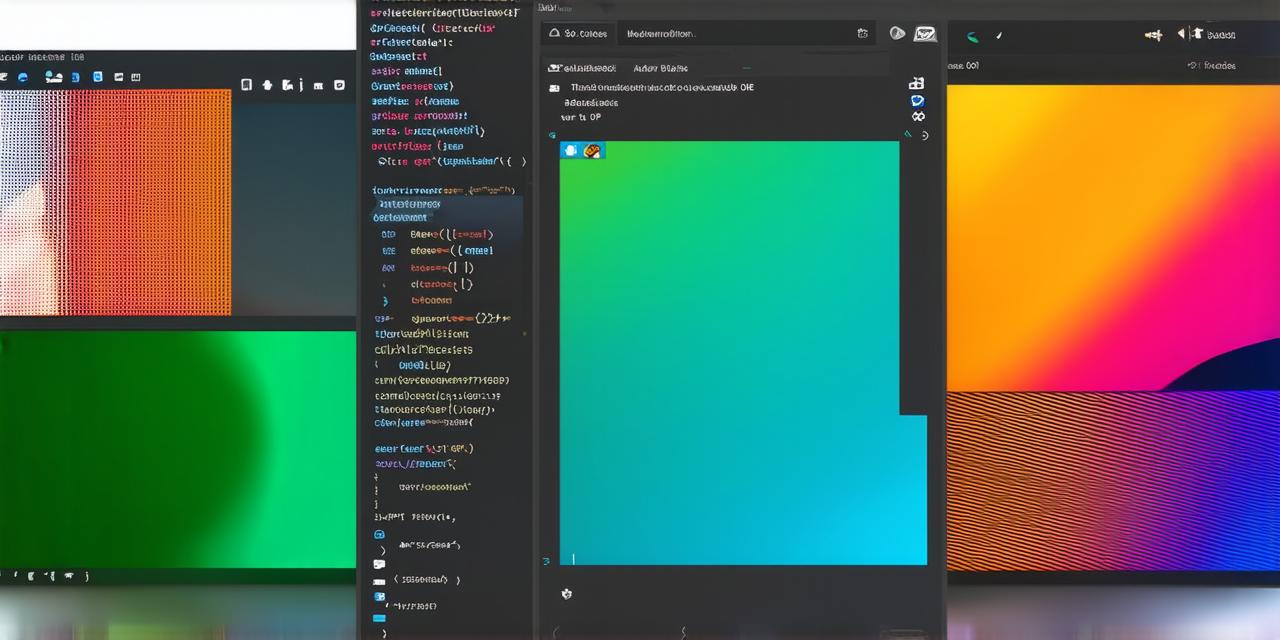As an Android Studio developer, integrating APIs is an essential skill that can help you create more functional and engaging mobile applications. In this article, we will guide you through the process of integrating an API into your Android Studio project. We will also discuss how to optimize your code for better performance and scalability.
Before we begin, let’s first understand what an API is.
An API (Application Programming Interface) is a set of protocols and tools that allow different software applications to communicate with each other. APIs provide a way for developers to access data and services from external sources, such as social media platforms, payment gateways, or cloud storage providers.
Now, let’s dive into the process of integrating an API in Android Studio:
-
Choose Your API
-
Register Your Application
-
Add Dependencies
-
Define Your API Endpoints
-
Make Your API Requests
-
Parse Your JSON Responses
-
Optimize Your API Requests
Summary
In this tutorial, we have learned how to build an Android application that interacts with a RESTful API using Retrofit. We covered all the necessary steps from defining our API endpoints to parsing our JSON responses. We also discussed some best practices for optimizing our API requests and improving performance.

With these skills, you can now build your own Android applications that interact with APIs and retrieve data from them.