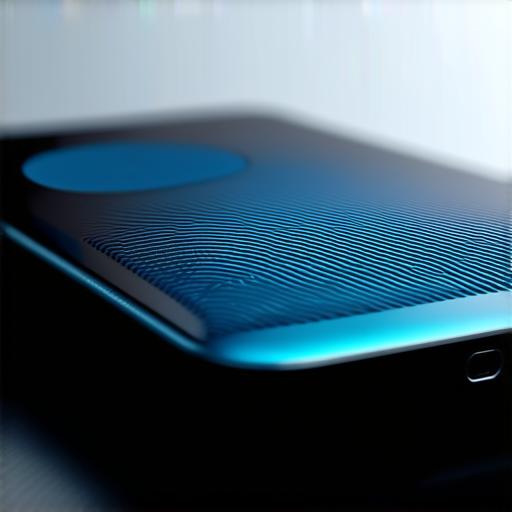
What are Virtual Devices?
Virtual devices are simulated environments that allow developers to test their apps on a variety of different devices without having access to physical ones. These virtual devices can be customized to match specific hardware configurations, allowing developers to test their apps on a wide range of devices and screen sizes.
Emulators vs Physical Devices
Emulators are software-based virtual devices that run directly on your computer or laptop. They are easy to set up and use, and can be customized to match specific hardware configurations. However, emulators can be slow and unresponsive compared to physical devices, which can make development more difficult.
Physical Devices, on the other hand, are real Android devices that can be connected to your computer or laptop via USB or Bluetooth. These devices offer a more authentic testing experience, as they have all the hardware features and capabilities of a real device. However, physical devices can be expensive and difficult to obtain, especially if you need to test on a wide range of devices.
Which Virtual Device is Right for You?
Ultimately, the choice between emulators and physical devices will depend on your specific needs and resources. If you are working on a small-scale project with limited hardware resources, an emulator may be the best option. Emulators can be set up quickly and easily, and can provide a cost-effective way to test your app on a variety of different devices without needing to purchase multiple physical devices.
On the other hand, if you are working on a larger-scale project with more complex requirements, a physical device may be the best option. Physical devices offer a more authentic testing experience, as they have all the hardware features and capabilities of a real device. This can make it easier to identify and fix issues that might not be apparent in an emulator.
Another factor to consider when choosing a virtual device is the specific requirements of your project. For example, if you need to test your app on a particular version of Android or with specific hardware configurations, a physical device may be the best option. On the other hand, if you only need to test your app on a limited number of devices, an emulator may be sufficient.
FAQs
Q: What is the difference between emulators and physical devices?
A: Emulators are software-based virtual devices that run directly on your computer or laptop, while physical devices are real Android devices that can be connected to your computer or laptop via USB or Bluetooth.
Q: Which virtual device is right for my project?
A: The choice between emulators and physical devices will depend on your specific needs and resources. If you have limited hardware resources and only need to test your app on a few devices, an emulator may be sufficient. However, if you need more authentic testing experience and have the resources to purchase physical devices, they may be the best option.
Q: Can I use both emulators and physical devices in Android Studio?
A: Yes, you can use both emulators and physical devices in Android Studio. In fact, using a combination of both can provide a more comprehensive testing experience.
Conclusion
In conclusion, choosing the right virtual device for your Android Studio project can be a complex decision.
