1. What are the Basics of Android Development?
Before we dive into the specific files that you should commit in Android Studio, let’s first understand the basics of Android development.
Android development involves creating applications for mobile devices using Java or Kotlin. The Android operating system is based on a Linux kernel and is designed to be customizable and flexible. This allows developers to create apps that are tailored to their specific needs and preferences.
One of the key aspects of Android development is the use of version control systems, such as Git. Version control allows developers to track changes to their code and collaborate with other team members. It also enables them to roll back changes if necessary or implement new features without affecting the existing codebase.
2. What are the Different Types of Files in Android Studio?
Android Studio uses a hierarchical file system to organize your project. The main types of files in Android Studio are:
- .java files: These are Java or Kotlin source code files that contain the code for your application’s classes and methods.
- XML files: These are used to define the user interface (UI) elements of your application, such as buttons, text views, and layouts.
- Asset files: These include images, sounds, and other multimedia files that are included in your application.
- Manifest files: These contain metadata about your application, such as its name, version number, permissions, and activities.
3. Which Files Should You Commit in Android Studio?
When it comes to committing files in Android Studio, there are a few key rules that you should follow. Firstly, you should always commit your code changes in small, incremental updates rather than all at once. This will make it easier for other developers to review and merge your changes, and it will also reduce the risk of conflicts or errors.
Here are some specific files that you should always commit in Android Studio:
- .java files: These are the most important files in your project, as they contain the code that makes your application work. Committing your .java files will ensure that other developers have access to the latest version of your code and can make changes or additions as needed.
- XML files: While XML files are not as critical as Java files, they are still an important part of your project’s UI. Committing your XML files will ensure that other developers can modify or update your app’s layout and design.
- Manifest files: The manifest file contains important metadata about your application, such as its name, version number, permissions, and activities. It is essential to keep the manifest file up-to-date, so it should always be committed.
- Asset files: While asset files are not typically modified during development, they can still be an important part of your project’s functionality. Committing your asset files will ensure that other developers have access to any multimedia content or resources that your app requires.
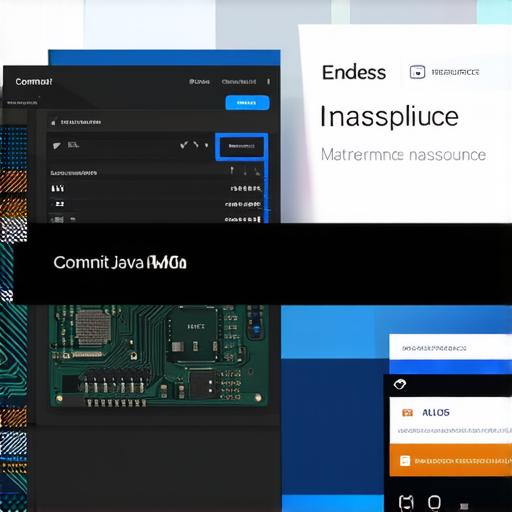
It’s worth noting that there are some files in Android Studio that you should not commit. These include:
- .gradle files: These files contain information about your project’s build process and should not be committed, as they can cause conflicts with other developers’ builds.
- Logcat output: Logcat is a tool used to debug Android applications, and its output should not be committed, as it contains sensitive information that could compromise the security of your app.
